OK here is the project.
(Note it’s 1920X1080 at 25fps).
ClubsProject.mlt (14.3 KB)
You will see that I have created two tracks, V1 and V2.
V1 is for your video, it can be one long clip already edited or clips which you edit to create the final video.
On V2 is the graphic overlay, without the scores.
It’s a png with alpha, attached below (real zip file).
You can make this in SC as well but I find it easier to do it in Gimp.
Can also use Photoshop or any other graphics package that you know as long as it can export a png with an alpha channel.
Clubs.png.zip (121.9 KB)
Now you drag that overlay onto V2 for the duration of the whole video.
Apply a filter to rotate and scale to get it where you want.
Now create a second filter, (Text, NOT 3D Text) also on V2.
Now cut V2 when ever you need to update the score.
Go to that section and simply update the score in the text filter.
Done.
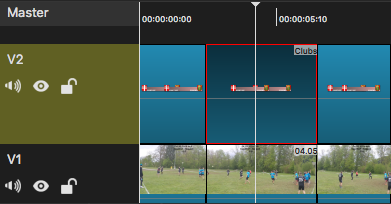
You will see that in my example, I just cut it at roughly 2 sec intervals just to show you how easy it is to update the scores.
BTW, when you open the project on your side, SC will complain about not finding files, point it to the unzipped png I included and obviously your video as well.
Hope it helps.