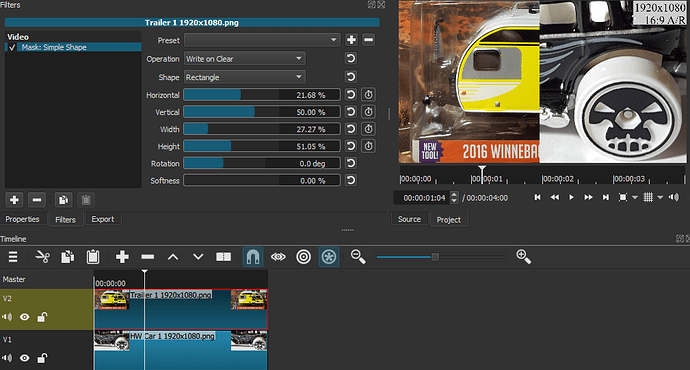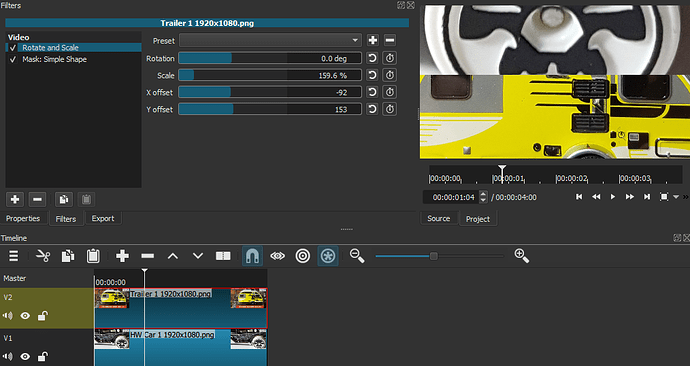Hi,
This is my first post here.
I am aware that there have been posts about this before but no solution worked for me.
When I try and do a split screen, only the video on top shows and the other half of the screen is black.
Some of the answers that I’ve seen to this problem so far involved a composite button. Some said that that button doesn’t exist anymore and that instead you should go to properties and change blend mode to none but blend mode doesn’t appear for me either.
I read that some people who had that problem reopened their projects or made it in a simpler project and that fixed the issue for them but that isn’t working for me.
Any help much appreciated.
Anns
I don’t think that would work for me because I need to crop and reposition the videos and I suppose you can’t reposition usin this but I will give it a try anyway and get back to you.
By the way, the way I tried to do it was the way described in those videos: https://www.youtube.com/watch?v=fL4yjMVZlfg
https://www.youtube.com/watch?v=kTCte01I3tY
Okay, I have now come across another problem which I’d noticed earlier but had decided to ignore but it seems I can’t actually ignore it. Whenever I add a filter the whole videos slows and becomes laggy. I’ve seen that this is usually caused by not high enough specs so I went to the FAQ page and checked that. For the operating system and the RAM I have high enough specs, but I’m not sure about the CPU and the GPU (don’t even know what GPU is…). If someone could tell me, just to make sure whether it’s my specs to blame or not.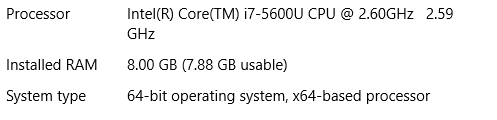
Cheers
This topic was automatically closed after 90 days. New replies are no longer allowed.