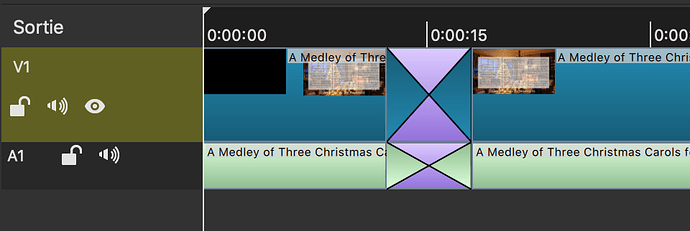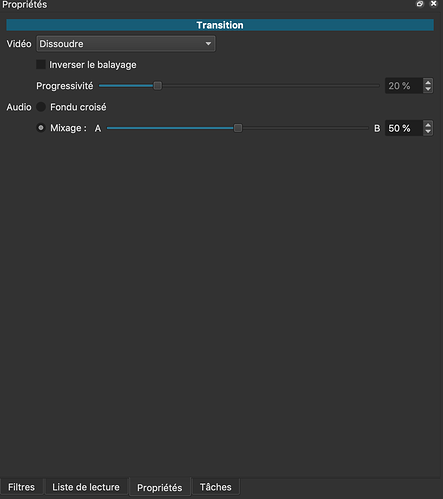When giving a transition to a video if I just do it for video and not audio things get messed up
What is the trick?
HI @iharpyou
To make sure everyone understands what your problem is, please explain exactly what you mean by “things get messed up”
Oh sorry , the sound and video do not match they will be out of sync
Without seeing your project and files, my guess is that you may try to do one of the two examples I show in this video:
After the fade in EDIT 1, the music is continues without a cut, but is no longer in sync with the video.
After the fade in EDIT 2, the music gets cut and is no longer in sync with the video.
Did I guess right or are you trying something different?
Yes that is what I mean
OK… To be honest, I don’t see how you can perform one or both of these edits and expect anything but a messed up result. Unless you are very lucky on where you cut the audio, you’ll get a hard cut or it won’t be in sync with the video
@MusicalBox
Pourquoi dans EDIT 2 ne pas faire aussi la même transition sur la piste audio en mixant le son?
Avant et après la transition, vidéo et audio sont synchronisés.
Why in EDIT 2 don’t you also do the same transition on the audio track by mixing the sound?
Before and after the transition, video and audio are synchronized.
@Namna, tout à fait d’accord. Mais @iharpyou spécifie “seulement pour la vidéo pas pour l’audio” dans sa question.
I agree. But @iharpyou says “When giving a transition to a video if I just do it for video and not audio”
sorry guys I did not understand so what is the solution?
Pour conserver la synchronisation de l’audio avec la vidéo après avoir appliqué une transition sur la vidéo, vous devez aussi appliquer une transition équivalente sur l’audio.
To keep the audio synchronized with the video after applying a transition to the video, you must also apply an equivalent transition to the audio.
Vous pouvez ajuster les paramètres de cette transition dans l’onglet “Propriété” et éventuellement lui appliquer un ou plusieurs filtres Audio.
You can adjust the parameters of this transition in the “Property” tab and possibly apply one or more audio filters.
Thanks ok I will give it a try.
@Iharpyou, I like the example edit provided by @MusicalBox. Presumably, the clip is from a professionally produced video. Close to the beginning, you see a professionally produced video transition accompanied by a properly synchronised music track. You would also notice that the music track remains consistent with switches to other video scenes. Then, the sample edit “messes things up” in that the music is no longer in sync with the video. Thus, I’d like to add the following to the good suggestion made by @namna.
Both video and sound (generally speaking) tell a story. They need to support each other seamlessly so that together they tell a powerful story. With video scenes switching relatively frequently, regardless of whether you do this by clean cuts or transitions, you need to rely on an unbroken sound track to carry your audience effortlessly across those switches and keep telling a powerful, consistent story. One suggestion is: don’t mess with the sound track, not even with a sound transition, when you switch from one video scene to another. A consequent suggestion is: you need to cut your video according to the sound, not the other way round. In the sample movie, a clean video cut could switch over from a singer to an instrument player, where no lip-synchronicity is required, but only that the cymbal player beats in sync with the music beat. A video transition can help you switch over to a scene requiring lip-synchronicity, because during a blurry transition no synchronicity can be established anyway. Design the two video clips and the transition between them in such a way that the first frame in or after the transition, where synchronicity can again be established, is in sync with the sound.
This topic was automatically closed after 90 days. New replies are no longer allowed.