Hello,
I’m new to Shotcut, and am pretty blown away by this program.
I do have one question so far. First of many I’m sure.
I’m editing a video that’s about an hour long, resolution is 1920x1080, 30fps, mp4 format.
There is an overlay video that’s 696x392, 30fps,mp4.
With the two layers, playback is pretty bad. Is there anything I can do to improve playback and interactivity while I work?
Thank you,
M
Aside from a more powerful PC the best option is to transcode your source files to ProRes and use those rather than MP4 which is not an edit friendly container because MP4 is a delivery container.
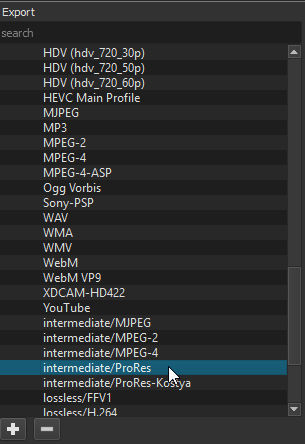
Hi Steve,
Thanks for the feedback and the screen grab. I’ll give it a shot.
My PC, I think it fairly beefy, so hopefully this will help.
Thanks!
Moris
Hi Steve,
I finally got a second to attempt outputting my files as ProRes… but I noticed that the file size was considerably larger than the mp4s I was using.
Is this something I should be concerned about, or is it a case of Shotcut just working better with that format, regardless of file size?
Thank you,
M
That’s the point. The computer doesn’t have to “uncompress” to read the file so it’s easier, even if files are bigger.
Size doesn’t matter, editability does.
MP4 is a delivery container, ProRes is an edit format.
Once you’ve done editing you will be exporting to a delivery format, right? Then you can delete the ProRes version if you’re concerned about storage space.
Hi Ken and Steve,
Thank you for the info, and thank you for your patience. As you can tell I’m new to editing.
I’ve never dealt with this side of production. Somehow everything I’ve always done up to this point as always had to be considerate of file size. It’s nice to stretch me legs out a little… so to speak.
Thanks again,
Moris