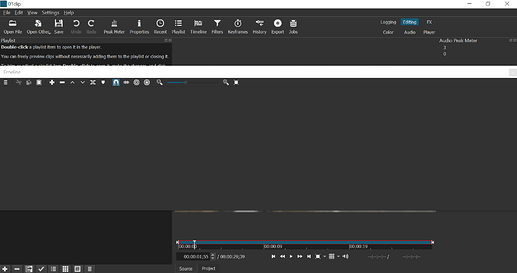Is there a filter or feature to speed up part of a video? I have a video that I want some parts shown as is & some parts to speed thru. Is there a way to do something like that with Shotcut?
Yes. Select the clip you want to speed up then go to the clip’s Properties tab. On that tab you will see a parameter right under Comments that says “Speed”. If you make the number bigger than 1.000000x it goes faster if you make it smaller than it goes slower.
I thought that was for speeding up the entire video? I can use that to speed up a fraction of the video as well?
I accidentally x’d out this ‘Timeline’ box, how do I get it back? lol
I was doing that but every time I did, it popped up as a separate window over the whole thing instead of being attached like yours. Not ideal that way.
I double clicked on the box, it reverted back to the way it was. Weird.
Just grab the floating timeline and move it slowly to the bottom of the Shotcut window. When you see a big blueish box appear, release the mouse button.
This topic was automatically closed after 90 days. New replies are no longer allowed.