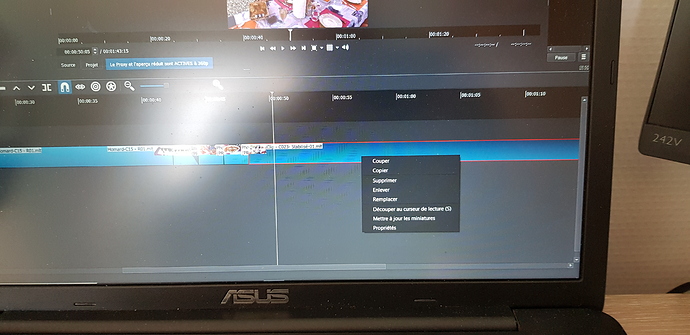I have a montage with images and videos, when I right click on the timeline on a video clip, the “detach audio” section does not appear.
Thank you for your help.
Shotcut last version.
Not a bug.
Need to have a clip selected. Right click on a clip with audio.
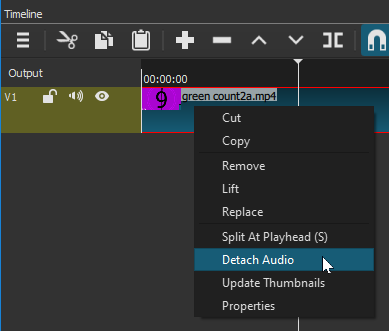
A mon avis cela vient du fait que c’est un fichier mlt donc issu d’un projet précédent.
Ceci dit, des images d’assiettes sur une table avec des noms de clips “Homard”, ça donne envie
The MLT file itself doesn’t contain any sound, rather lines of code pointing to a sound file on your computer.
You can always export just sound from a MLT
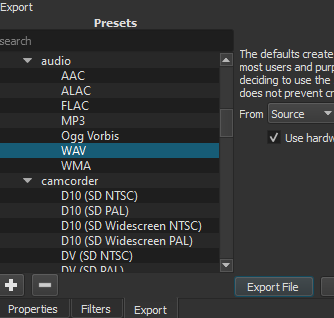
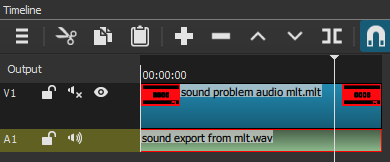
- Save current project. (Project A)
- Close (Ctrl + W)
- Open the MLT file you want sound from. (Project B)
- Export with WAV Preset (audio preset section).
- Close (Ctrl + W)
- Open saved current project (Project A)
- Open WAV file (Project B)
- Add Audio Track (Ctrl + U)
- Drag WAV file from Source to Audio Track.
Hello and thank you for your answers.
However when I load only the sound video clip and I right click it on the timeline, the nomenclature “detach audio” appears.
With the help of Audacity I can do whatever I need.
On the project A the sound is ok it is only when i need to take it off that problem appear.
But it does not tell me why “detach audio” does not appears.
Thank you have a good day.
Save and close this current project.
Open ![]() detach the audio from here.
detach the audio from here.
That what I did and it work perfectly.
Thank for your help
This topic was automatically closed 182 days after the last reply. New replies are no longer allowed.