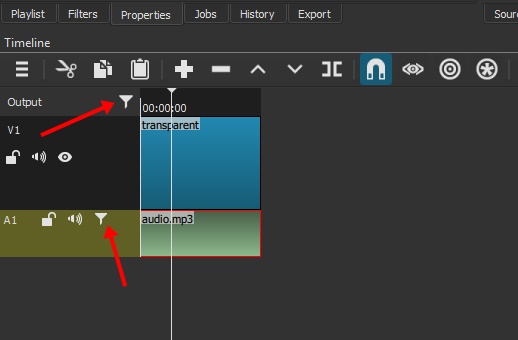Hey guys,
I did search around but as I’m not a native speaker I couldn’t find a matching topic, since I couldn’t describe my problem in genereic search terms.
I have the following error:
I try to edit a clip where I have 2 video lines and 1 audio line. Both video lines are muted.
The sound of the audio line is working fine (I can hear it while editing). But when I reach a certain point (34min and 45 secounds), the sounds keep fading out till it is completly silent. Then it jumps back to normal volume.
I created a new project and inserted the same files. The error is not occuring at that part.
I checked that there are no filters (on nothing, neither video lines nor audio lines).
I also added another audio line and added the same track again. Same result. I also added another track, the exact same result.
It looks like shotcut is reducing the volume at this point to all tracks and then jumps back in again.
Why?
Do you need a screenshot?
Thanks in advance.