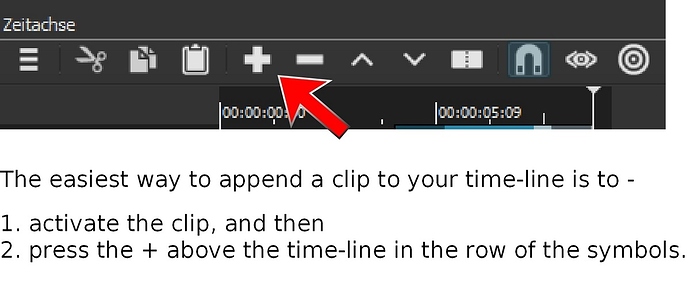Hi,
after some time, I would like to know some information.
- Is there any possibility, how to export more videos in one job (Im’ not scared of using command line
 )?
)? - How can I create template? I have some project as a template with 2 video tracks some filters and same export setup, but export setup doesn’t look that is saved till I reopen this template project or is there any other way how to do it?
- If I add new clip to playlist, but I have full timeline with previous clips, how can I add last added clip to timeline? I know drag & drop, but is there any other way? I didn’t find any option in playlist dropdown menu. There is just “Add all to timeline”. (Or maybe if it’s existing some shortcut or keybinding for it).
That’s all for now I think 
Thank you for anwsers,
Have a nice weekend.
Tom
 )?
)?