When I open a project, this pop up appears to me. He says there are some missing files. What do I have to do?
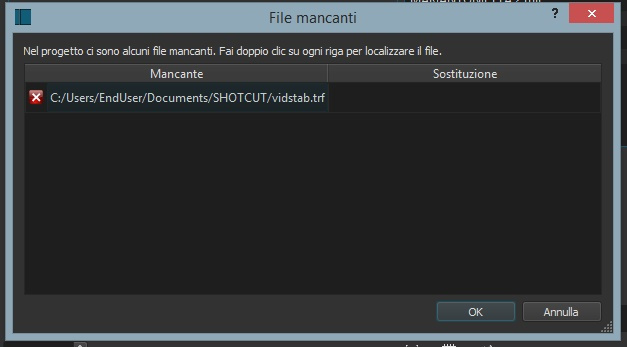
Read the text at the top of the dialog. We cannot find your missing file for you; you need to find it. This file appears to be related to the Stabilize video filter. You can try to find the filter, remove it, re-add it, and redo its Analyze step.
If I click twice on the file, I open the folder from which I took the photos but I do not know what to do.
That’s the right start, vito11. Now navigate (in the usual way for your computer) to the place the file is now. Select the file and “Open” it. Shotcut will now know how to find that file.
This dialog only appears if the files are no longer where they were when you closed your previous edit session. So you do need to know where the files went before you begin this sequence.
When I click twice and open the folder, I just click twice on any photo (also not present in the project) and the project opens. I do not understand the meaning of this operation: Shotcut asks me to repair the project by looking for a file (a photo?) Never inserted in the project.
“vidstab.trf” is a default filename for the results of the Stabilize filter. This happens when you add the Stabilize filter but you do not click Analyze to activate it. In this case, it saves a bogus filename into project file that Shotcut expects to find when you reopen the project. That is a bug. You can safely ignore this, and I will fix it for the next release.
In the meantime, I encourage you to locate the Stabilize filter in your project and click its Analyze button to activate it.
This topic was automatically closed after 90 days. New replies are no longer allowed.