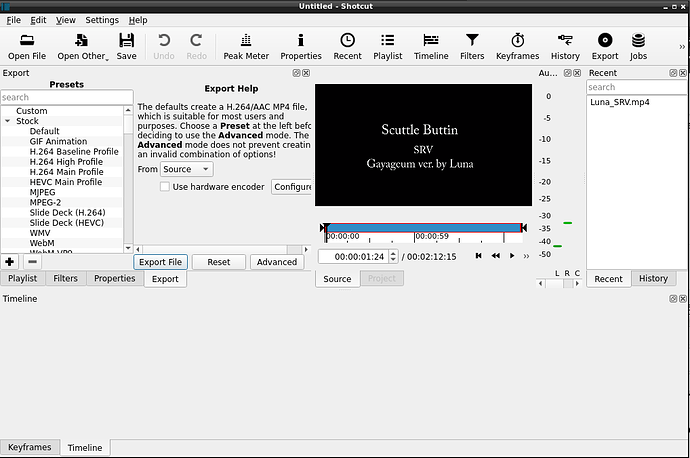I’ve been using shotcut for years for simple video editing. I’m fairly certain that this is either something I did or something about my system but, my timeline is suddenly unusable. There’s a place at the bottom of the screen that says timeline but, that’s all there is. There no icons, no menus, nothing and nothing happens when you try to drag a video to it. Here’s what it looks like.
I’m running Arch Linux. Shotcut version is 20.11.28-1.
The following is an excerpt from the log file. I’m not sure whether it’s relevant but, I’m including it just in case.
[Debug ] <Mlt::Controller::Controller> begin
[Warning] <MLT> mlt_repository_init: failed to dlopen /usr/lib/mlt/libmltsox.so (libsox.so.3: cannot open shared object file: No such file or directory)
[Info ] <MLT> plugin_mgr_get_object_file_plugins: error opening shared object file '/usr/lib/ladspa/ladspa-rubberband.cat': /usr/lib/ladspa/ladspa-rubberband.cat: invalid ELF header
[Info ] <MLT> Plugin 2979 exists in both '/usr/lib/ladspa/ladspa-rubberband.so' and '/usr/lib64/ladspa/ladspa-rubberband.so'; using version in '/usr/lib/ladspa/ladspa-rubberband.so'
[Info ] <MLT> Plugin 9792 exists in both '/usr/lib/ladspa/ladspa-rubberband.so' and '/usr/lib64/ladspa/ladspa-rubberband.so'; using version in '/usr/lib/ladspa/ladspa-rubberband.so'
[Info ] <MLT> Plugin 1043 exists in both '/usr/lib/ladspa/delay.so' and '/usr/lib64/ladspa/delay.so'; using version in '/usr/lib/ladspa/delay.so'
[Info ] <MLT> Plugin 1048 exists in both '/usr/lib/ladspa/amp.so' and '/usr/lib64/ladspa/amp.so'; using version in '/usr/lib/ladspa/amp.so'
[Info ] <MLT> Plugin 1049 exists in both '/usr/lib/ladspa/amp.so' and '/usr/lib64/ladspa/amp.so'; using version in '/usr/lib/ladspa/amp.so'
[Info ] <MLT> Plugin 1050 exists in both '/usr/lib/ladspa/noise.so' and '/usr/lib64/ladspa/noise.so'; using version in '/usr/lib/ladspa/noise.so'
[Info ] <MLT> Plugin 1041 exists in both '/usr/lib/ladspa/filter.so' and '/usr/lib64/ladspa/filter.so'; using version in '/usr/lib/ladspa/filter.so'
[Info ] <MLT> Plugin 1042 exists in both '/usr/lib/ladspa/filter.so' and '/usr/lib64/ladspa/filter.so'; using version in '/usr/lib/ladspa/filter.so'
[Info ] <MLT> Plugin 1044 exists in both '/usr/lib/ladspa/sine.so' and '/usr/lib64/ladspa/sine.so'; using version in '/usr/lib/ladspa/sine.so'
[Info ] <MLT> Plugin 1045 exists in both '/usr/lib/ladspa/sine.so' and '/usr/lib64/ladspa/sine.so'; using version in '/usr/lib/ladspa/sine.so'
[Info ] <MLT> Plugin 1046 exists in both '/usr/lib/ladspa/sine.so' and '/usr/lib64/ladspa/sine.so'; using version in '/usr/lib/ladspa/sine.so'
[Info ] <MLT> Plugin 1047 exists in both '/usr/lib/ladspa/sine.so' and '/usr/lib64/ladspa/sine.so'; using version in '/usr/lib/ladspa/sine.so'
[Info ] <MLT> plugin_mgr_get_object_file_plugins: error opening shared object file '/usr/lib64/ladspa/ladspa-rubberband.cat': /usr/lib64/ladspa/ladspa-rubberband.cat: invalid ELF header
[Warning] <MLT> mlt_repository_init: failed to dlopen /usr/lib/mlt/libmltsdl.so (libSDL_image-1.2.so.0: cannot open shared object file: No such file or directory)
[Warning] <MLT> mlt_repository_init: failed to dlopen /usr/lib/mlt/libmltrtaudio.so (librtaudio.so.6: cannot open shared object file: No such file or directory)
[Warning] <MLT> mlt_repository_init: failed to dlopen /usr/lib/mlt/libmltopencv.so (libopencv_tracking.so.4.5: cannot open shared object file: No such file or directory)
I tried reinstalling and deleting my local configuration. No luck.
Any suggestions even if they include calling me an idiot (I’m used to the Arch forums.) would be appreciated. Thanks