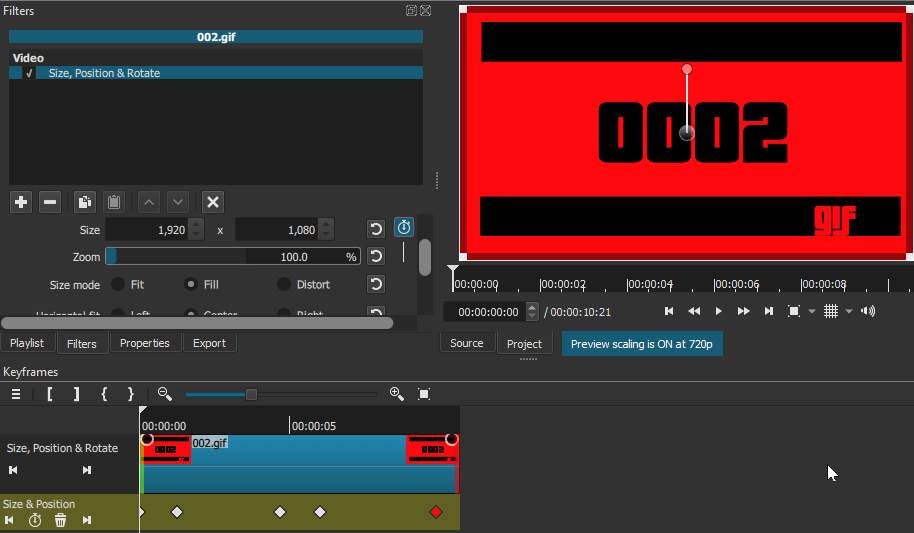I read all the 100.000 posts in the internet explaining how to first filter in to a certain level and the zoom out (always back to 100%).
I want instead ZOOM out from a certain level (1000%) to another certain level (140%), with a period of time.
That means I want to start from already full-zoomed in, so that the user is only over time getting the full picture, and is always curious what this might be.
What I could achieve was, that out-zooming by move the right key-picture to the left side. But I can not achieve that it stops zooming out at 140%, it always goes to 100%.
Why is shotcut so stupid? Why it is not as simple as, rightclick on left key-picture, and define the settings of all values like pos and/or zoomlevel, and then right click on the right key-picture and set other values like pos and/or zoomlevel, and the shotcut is then linearly change all values over time from the defined values on the left to the defined values on the right? I would be so much clearer than this nonsense.
With that kind of control you could have everthing clearly under control. The current behaviour is rather unclear and strange. Why I can only set the END values of a change over time? ZOOM seems to start (and finally end) always at 100%.
EDIT:
Sorry, for my post. It was not Shotcut, but my limited knowledge about Shotcut. I could figure it out, by not trying to set values for the left and right / green and red bars, BUT with real use of key-pictures. Of course Shotcut exactly provides, what I was looking for. Key-pictures can be defined, by just clicking on the key-pictures symbol in the setting area, and then you will get a new time line, where key-pictures can be created, moved or deleted. And for such a key-picture all the position and zoom values can be set. So it was totally ease to define starting with a zoom-level of 1000% and linearly zoom out to the level of 140% as I wished.
Sorry, for posting before really got familiar with Shortcut. Great tool!