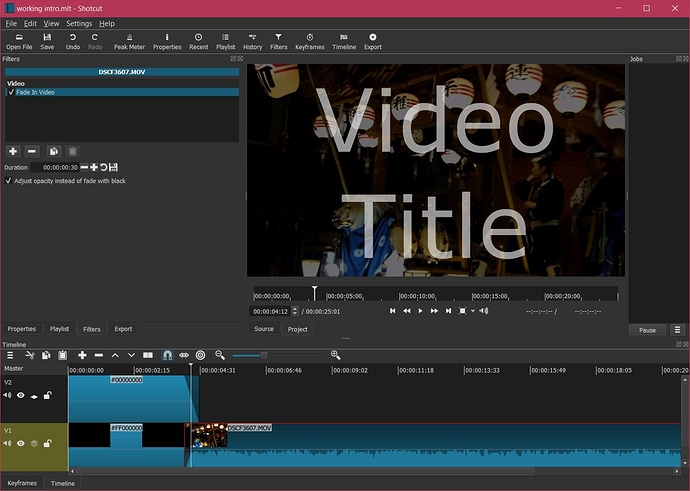I’m trying to make a static text intro (upper track) fade into the first video clip (lower track). This worked fine before, but for some reason I can’t get a “video crossfade” between tracks if I use track V1 - it only renders one or the other.
If I leave V1 empty and use V2 and V3 instead, it works fine. I’m using ver. 18.7.02. The intro text is a text filter over a generated black color background, using the Fade Out Video filter with “Adjust opacity…” checked. The video clip uses Fade In Video, also with “Adjust opacity…”. In both cases Compositing is disabled on the lower track and enabled on the upper track. I should be able to do this without having a blank track V1 underneath, right? Can someone tell me what I’m doing wrong, please?
Well, now it’s working again. I started a totally new project, retraced my steps to make the intro, and now it works with the main video on V1. I also rolled back to 18.06.02 because of the preview audio problem in 18.07.02, but the affected .mlt projects still have the problem so I don’t think that’s related. I guess the template .mlt file I was using, and the projects based on it, are corrupted somehow, so I’ll just make a new one.
In your original pictures, you applied a filter to the whole track, but in your second post you don’t have track filters applied. What filter did you apply to the whole track?
opacity fade on v2.mlt (8.7 KB)
It works for me on 18.07 just fine.
Yea the audio preview is sketchy. It does not affect the final result. Not enough for me to convert back to a previous version.
For others who may be reading, the audio preview has been discussed here: Sound Bug after v18.07 Update
Thanks for the reply, and good catch about the track filter. It doesn’t make a difference whether I have those track filters applied or not (I should have gotten rid of them on the screenshot for troubleshooting purposes, though). I’m using the Audio Compressor and Normalize, plus a Video Text with the default #localfiledate#.
I’ve tested a bit more and it fades to V1 just fine with new files I make from scratch, even after applying the track filters. However .mlts I made using Save As from my old template all inherit the issue. That template was mainly to apply the filters and have a transparency block so when I used “Add all Playlist items to Timeline” the first video would start just as the title intro faded out.
I haven’t re-tried this with 18.07.02, but 18.06.02 is working OK for me so I think I’ll stick with that version for now. Anyway, if anyone has a similar problem, try starting with a completely new project file.