Im using Version 23.05.14 and observe this behaviour:
Normally I can move the keyframe positions in only one axis when I hold the Ctrl-key (manipulate only vertically) or the Alt-key (only horizontal editing) while dragging the key with the mouse.
But when the keyframe is near the playhead and I want to only make a vertical correction by holding the Ctrl-key the keyframe-marker snaps horizontally to the playhead. I would not expect this behavoiur. Is it a bug?
When the snap-mode (magnet) is inactive, this does not happen but i would find it annoying to always deactivate the snap-mode or move away the playhead.
How far are you zoomed in?
I can duplicate your issue with the keyframe window zoomed in.
Example: 30FPS Video Mode
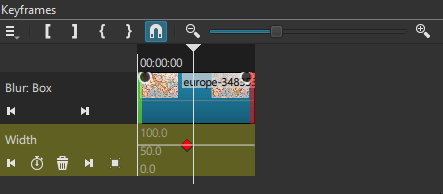
Zoom out with Snapping left on.
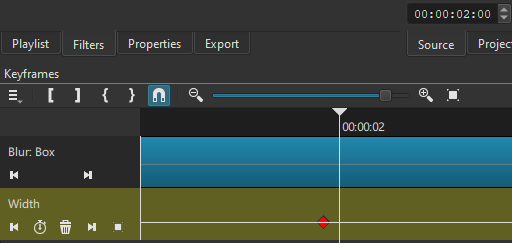
Shotcut 23.05.14
Windows 10
First of all: I lied! My version is 22.12.21, but I think on three other machines with 23.05.14 the issue is present, too.
And you are right. In my current 35 minutes project with the keyframe on the whole video track (not on a clip) the effect (“bug”) is present when the zoom setting is about in the left half of the slider. And the issue is not present (“good case”) when the slider is in the right half of the range. So the behaviour changes approx. exactly in the middle of the zoom range.
The tilt point varies slightly. I tested with a new test project with only a 10-second PNG on the video track and a brightness filter. And then the tilt point is at about 30% (more to the zoom-out side).
Fixed for the next version 23.07