Ok I understand that we already have a way to make clips slow but I want to have a button that can make everything as slow as you want so you can edit in slow motion. this would help with doing editing that require slow motion to do like if you want text to appear right when someone says a word then you can enter slow Mode and have a much easier time.
https://www.shotcut.org/howtos/keyboard-shortcuts/
Done!
Right arrow, or Left arrow key.
Can’t get much slower than that.
Is there a audio cue when advancing frame-by-frame such that you know when a word is spoken?
@Captain_Sammich42 When I’m lining up visual cues with audio cues, I try to use the audio waveform to see when a word is being spoken. This doesn’t always work, depending on file formats / Shotcut versions / hardware specs, but when it does, it works pretty well. The slow-motion-mode sounds useful, have you used a similar feature in other editors?
Not quite frame by frame, but when you put up text or a text graphic, it’s easy enough to adjust on the new layer. You have to have Scrub Audio on.
i do that aswell but my friend talked to fast. i do look at the waveforms but it wasn’t helping me enough.
as you can see I cannot see when my friend said “Run” 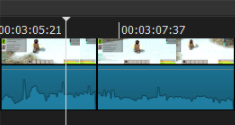
Yeah, that does look like it would be very difficult to differentiate between sounds!
Well you can’t hear audio when you just go frame by frame
Hold down the arrow key. At 60fps, it takes about 1 frame to get sound, at least it does with my computer.
With free software you’re not going to get every idea you come up with. You just have to work with the tools you have available.
IK theirs just no way i can track when he says ‘‘run’’ because its so fast
Have you tried to use the “Audio Waveform Scope”? You can enable it in the menu. It shows the audio waveform for each video frame.
A picture is worth…
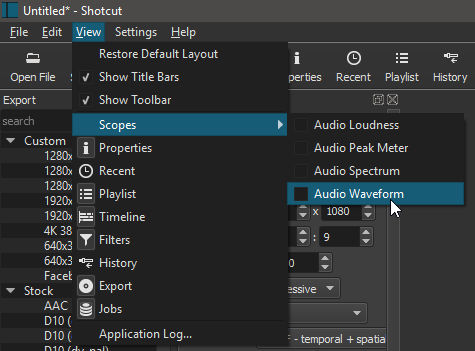
This was a problem introduced in 18.05 that is fixed for the next version.
I have already tried this and I cannot find Where 1 simple word ends and when it starts
Have you tried a new version of Shotcut where you can hear audio frame-by-frame?
If that’s still not working, I have a possible workaround, though it is a lot of work. But, if you have a few really important audio cues… and if you can play a single track in Shotcut with no stuttering, or if you have audio separate from the video (in an audio track):
I will attempt to explain, and also, an important technique required for my suggestion has also been explained in more detail here: How to "proxy" edit with Shotcut
In a new project, open up the source video with the audio cue(s). Find the exact location of the cue, Split the video track at that moment, and apply a filter to one of the clips (perhaps a Brightness filter set to an extreme value). Do this for all of your audio cues. Then, export the video at the same framerate (can be really low quality). Rename the original source file as “filename_Original” and rename the new file to be the same as the original’s original, so that the Shotcut project uses it instead. As it’s the same length, framerate, etc., it should line up perfectly with any edits that you make, and it should be easy to see where the audio cues are now due to the visual filters applied. Then, re-rename the original file to its original name.
If you have a separate audio file, you could do something similar with an audio editor like Audacity, editing a copy of the audio file to make the places with the audio cues very obvious, perhaps selecting the word “Run!” and “Generate…”-ing white noise. Then use the same “proxy” source file swap.
Hopefully that made some kind of sense… 
Audio scrubbing was fixed for v18.07.