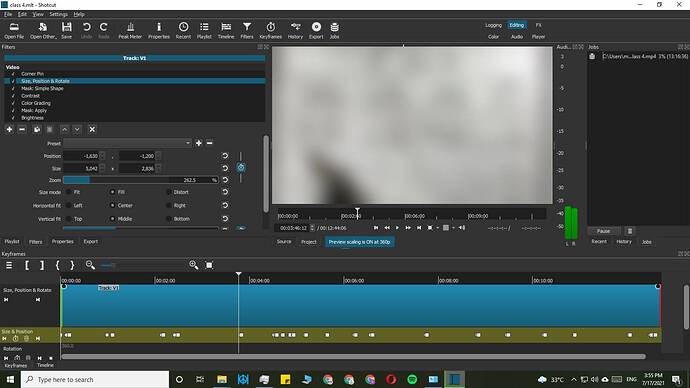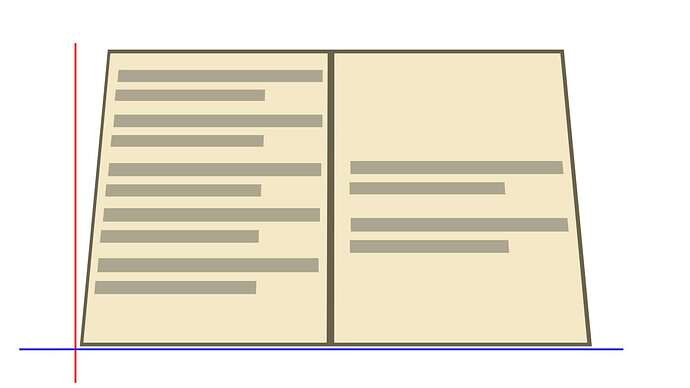I’ve edited a video for an online class that is 13 min long. and when export with youtube preset it shows " 13 HOURS estimated time! : 
I thought its a display error and waited about an hour and it’s still 8%, so I stopped it. 
please help me to resolve the issue 
You need to give us some more info:
original video format and fps (frames per second)
How was it captured (maybe vairable fps?)
What is your video mode in SC?
What are your exact export settings (video - details in export setting)?
video shot on mobile, 1080p, 30fps, h.264.
export settings: youtube preset (predefined in shotcut)
please check the screenshot attached.
Looks like you have a lot of effects applied on the video, could you tell your system specs? Also you should tell us your shotcut version.
It would be helpful to know your computer specs for CPU, RAM and Disk.
In the Export panel, there is an “Advanced” button. In the Advanced panel, there is an option to turn on “Parallel Processing”. Parallel processing can speed up export in many cases. But it can also cause some problems with some effects. So if you try to use it, be sure to watch the exported video carefully to make sure it looks good.
I think I found the issue,
the textbook I’ve recorded for the class wasn’t flat. it was slightly tilted along x-axis (pitch? I don’t know what to call it).
to make the book flat, I used the
“corner pin” filter that slows down the process.
after removing the corner pin filter, it’s back to normal.
Is there any particular filter to adjust the perspective? (which I’ve linked below)
I don’t know if there is an filter another then corner pin, but you could try with gimp perspective tool to create a perspective and then simply export the image and add it to shotcut. Or you could use Photoshop also (I am not in mood to explain everything as it’s 11pm in my country, So I am feeling sleepy 
 , I hope you know how to do it in Photoshop)
, I hope you know how to do it in Photoshop)
Good night or whatever the time it is in your timezone.
Edit: This image is not hard to make in Photoshop or gimp by hand, it’s fairly easy to just make the same image and get it’s perspective flat, you could make it on your own in less than 15mins.
Do i understand it correctly, you have taken video shots from a book in a tilted perspective?
Why didn’t you take just photos (preferably in a flat top to buttom perspective) and add the images to a video for e.g. explanations?
Its much easier to do image corrections in single images than on a video!
Each filter in video has to be applied to every single frame - thats why it takes so long!
Couldn’t agree more.
If you don’t have access to the book anymore AND the video you shot is reasonably sharp, maybe you can export the best frame of each page of the book (with Shotcut. File > Export Frame… ). Then fix each frame as much as you can in Photoshop, Gimp or any other image editor. Then use the fixed images to redo your video.
This topic was automatically closed after 90 days. New replies are no longer allowed.