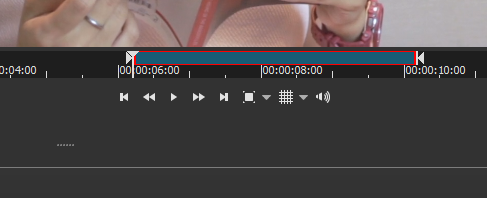In Blender’s video sequence editor (and in some other video editors too) there is a “slip” tool, which would be really great to have in Shotcut.
In short, quoted from the Blender Manual:
“The Slip tool allows you to change the position of the contents of a strip without moving the strip itself.”
Would it be possible to implement this?
Thank you very much!
(also, proxy editing, please  )
)
1 Like
Proxy features are on the timeline https://shotcut.org/roadmap/ (#11 as of now).
For now there are (tedious) workarounds:
The slip tool sounds like something that would totally fit Blender, since it allows you to move things by pressing a key (g) and move the mouse, without the common click-and-drag.
The only remotely similar-sounding features are the Source monitor’s in/out point selectors:
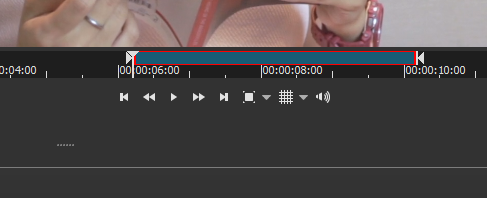
It doesn’t seem to be possible to move them without moving them individually (and having to pay attention to the duration staying the same manually). Then again I never use such kind of features in any video editor so I might have missed it.
I think the OP is referring to the slip and slide video trimming tools that are available in LWKS and DVR. I’ve used slip and slide in LWKS. Very useful tool. It would be a great addition to SC
This link describes how these tools work.
https://kdenlive.org/en/video-editing-applications-handbook/. Click advanced trimming tools.
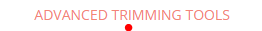
It’s possible to do some trimming resembling slip and slide with SC if ripple trim and drop is on.
https://streamable.com/yoqqm
This is such a sought-after tool that I’m already thinking of returning to the Premier without it.
![]() )
)