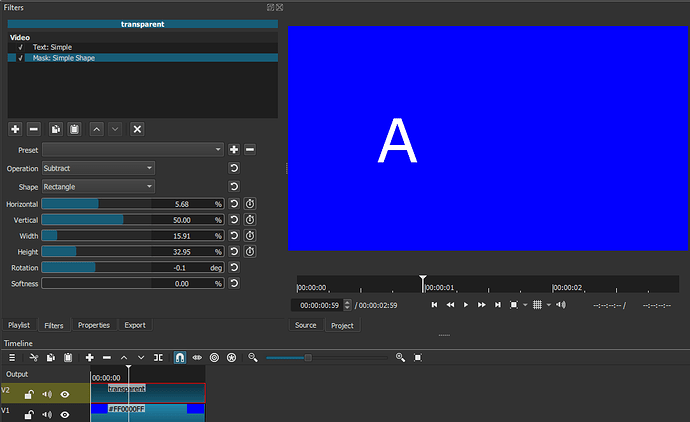I’m scratching my head trying to come up with an easy solution for sliding in text from a starting position that is within the inside of a clip rather than the outside edge. I’ve tried two approaches, but neither is ideal:
-
Horizontal Bar transition - this works well, but it reveals the text rather than sliding it into view
-
Text:Simple filter - apply “Slide In from Left” preset. I make a copy of the underlying clip on a new track and crop into a small area to mask the starting point of the slide. This works but is quite convoluted and requires me to repeat any color corrections onto the duplicate track.
So, am I missing a simple way to slide in text from a given starting position??
Thanks