Hey gang! Hoping someone can help with this issue I’m having.
I’m using Size, Position & Rotate filter to create an image overlay for a video I’m creating, and when I try to move the image to the side of the screen, it cuts off as I try to move it over. Here’s a video of what’s happening so you have an idea - https://www.reddit.com/r/shotcut/comments/qprtd1/image_cutting_off_when_i_move_it_in_size_position/
I’ve checked every tutorial I can find and none of them show such a thing happening. What am I missing here?
Thanks so much!
DRM
November 9, 2021, 1:17am
2
Please post a picture of your entire timeline so we can see what’s there and point out where the video clip that you are doing the picture in picture is at.
1 Like
Does this give you what you need? The image is displayed very briefly so it’s only a little sliver when I zoom out. It’s happening with two different images in a row - the two slivers in V2. I’ve tried with other images as well and have the same issue
EDIT: oh and I’m using Shotcut version 21.09.20
DRM
November 9, 2021, 1:45am
4
Is the size and position filter you are using for the clips you are doing picture and picture with on the clips themselves?
What’s the filter you have on the V2 trackhead?
And just as a side note, a new version of Shotcut got released last week.
1 Like
They’re not clips, they’re static images. And yes I’m using it on the clips themselves.
But I had the filter applied to the V2 trackhead as well! Removing it solved the problem. Thank you so much
system
February 7, 2022, 1:11am
7
This topic was automatically closed after 90 days. New replies are no longer allowed.
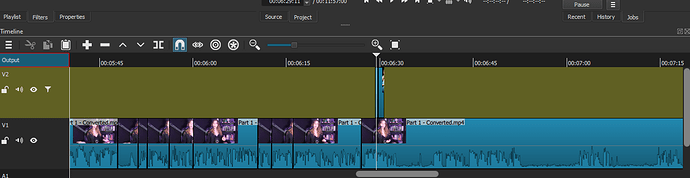
 Click “News” on top of this page and read about it for all the details.
Click “News” on top of this page and read about it for all the details.