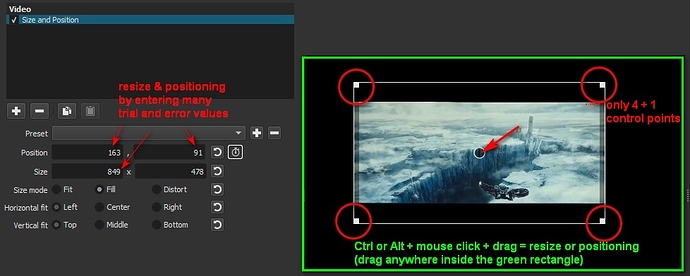I have a suggestion to better control the video size and position
Currently there are only four points at the corner of the video frame to scale the video and the center point for positioning
The suggestion is to add a trigger from the combination of Ctrl key + left mouse click, and when the mouse drags to the right or down, the video size increases, otherwise when the mouse drags to the left or up, the video size decreases. Also add an option on how steep the scaling is corresponding to the mouse movement
The same goes to the positioning, it could be triggered by Alt key + left mouse click + drag to move the video. Again, add an option to adjust the steepness of the movement
The main concern is to avoid using only the points at the four corners for scaling and the only center point for positioning. Sometimes when the video is zoomed in too much the control points went missing, so that scaling and positioning have to be done by manually enter trial and error values to reach the intended display, thus spending a lot of time.
It is also suggested that the scale anchor is fixed at the center of the video frame, so that the video is always scaled from the center