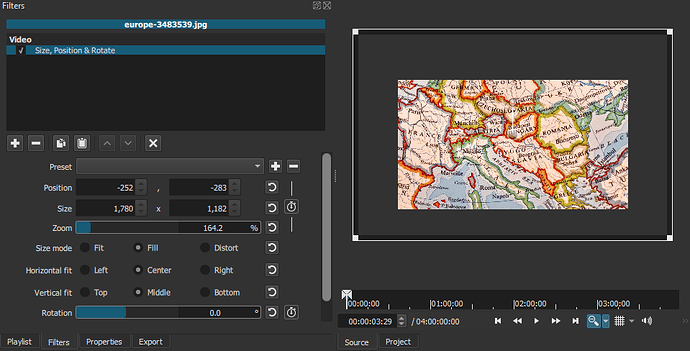I used to use Shotcut on windows, which allowed me for some reason to use the Size, Position, and Rotate filter much more effectively. I could use the little dot at the center of the image to move it around and the box around it to edit the size. Now, I have neither of these options and I can only edit the values directly, making editing much more challenging. Is there any way to fix this? Thanks!
What operating system are you using and what’s your version of shotcut?
Could you provide a screenshot of Shotcut with the filter panel in view?
Have you tried using the keyboard shortcuts?
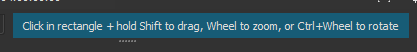
You can also reduce the player view.
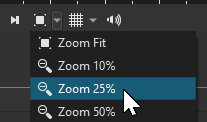
Example:
Those keyboard shortcuts are amazing! I’ve been editing for a year and a half now on shotcut and I can’t believe I’ve never used those! Thank you so much!
This topic was automatically closed after 90 days. New replies are no longer allowed.