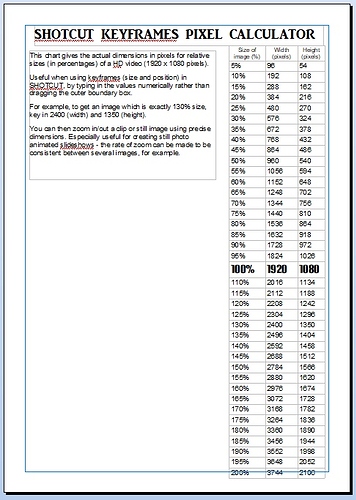When I was creating a photo slideshow recently using panning/zooming effects using the size/position keyframes feature, I found dragging the boundary box rather hit and miss, and very fiddly, so I made up a chart showing actual pixel dimensions.
So - the chart gives the actual dimensions in pixels for relative sizes (in percentages) of a HD video (1920 x 1080 pixels).
Useful when using keyframes (size and position) in SHOTCUT, by typing in the values numerically rather than dragging the outer boundary box.
For example, to get an image which is exactly 130% size, key in 2400 (width) and 1350 (height).
You can then zoom in/out a clip or still image using precise dimensions. Especially useful for creating still photo animated slideshows - the rate of zoom can be made to be consistent between several images, for example.
Here’s a screenshot:
And I’ve made it into a pdf should anyone wish to download it for use themselves.
Shotcut keyframes pixel calculator.pdf (50.7 KB)
Regards,
Jon