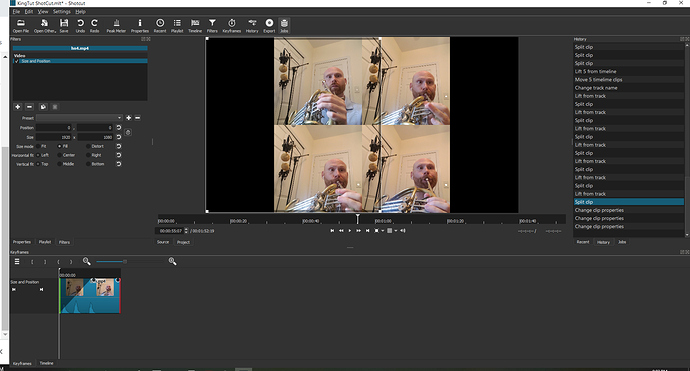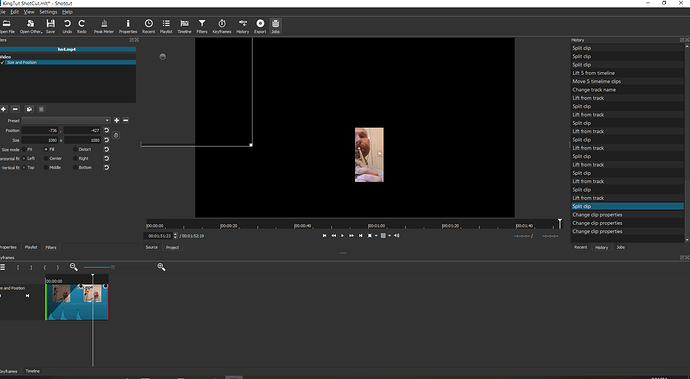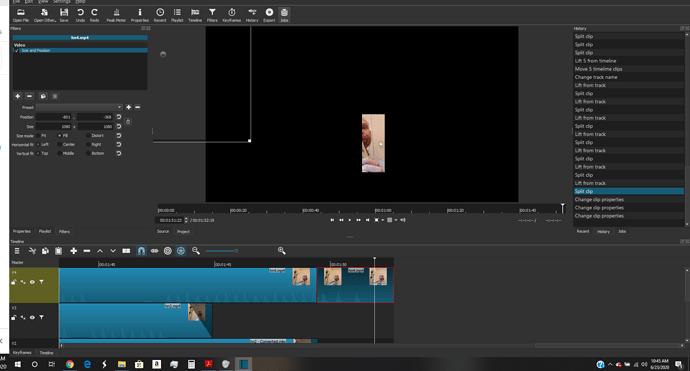Hello all, I’m new here so bare with me.
I brought 4 videos into shot put and am trying to move and enlarge one of the 4 and bring it to the front. When I try to move or resize the 4th video, it appears to be confined to the area I originally designated for it. Trying to bring the the bottom right video to the center enlarged near the end when the other 3 videos have already faded and cut out. Many thanks for any suggestions! See the replies for an additional screenshot.
@Dan_Wions I think it would help if we could also see the same screenshots, but with the timeline visible instead of the Keyframes. Also give us the original size of the four videos clips please.
@MusicalBox, Thanks for response! Hopefully this answer is helpful. here are two more screenshots that are comparable, but with the timeline view. The size and position of all 4 videos are consistent throughout until the very end when I’d like the bottom right video to move to center and enlarge during the last split section that you see in the timeline. The file size of the video that is moving is around 280MB. One of the other files was comparable. And then the two others were, for some reason automatically converted to MKV files and are now over 4GB each. Not sure if you were asking for the file size, or to see the size of the video in context.
Sorry, when I said size I should have been more specific. I meant size in pixels. I’m at work right now and will be back home only in about 5 hours. But no doubt someone else on the forum will be able to help you until then.
I suspect it is because you applied the original S&P filter to the track, not the clip. Then you split the clip and tried to apply the S&P filter to the second clip fragment while there is still an S&P filter applied to the whole track.
Elusien for the win!
Thanks to both of you for the responses 
This topic was automatically closed after 90 days. New replies are no longer allowed.