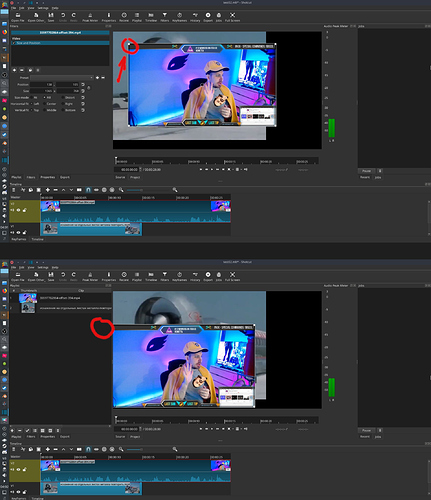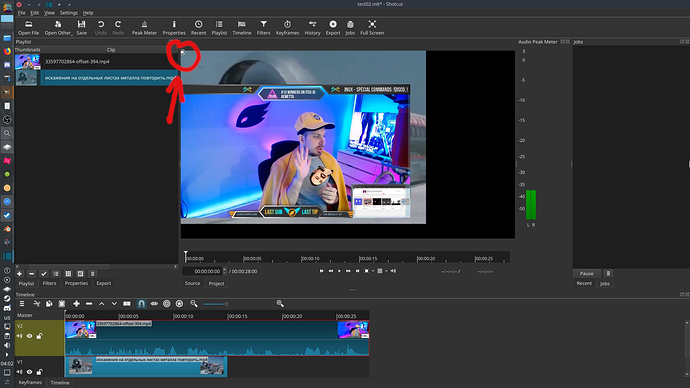hi, i’m new to shotcut so i may be missing something
when i add 2 videos on different strips to make ‘picture in picture’ effect i put ‘size and position’ filter on both.
i drag any of images in the way that the top left scaling square is hidden (on the top or on the left side)
after i update viewport in any way (select another strip etc) the whole scaling box shrinks to 1px (probably) to the top left corner of the viewport
os and pc specs: https://pastebin.com/vVYLjhDR
Shotcut version ARCH-19.08.16
anyway, i want to thank you for the software, it was the only way for me to make .mov file with alpha channel from a png sequence (kdenlive can’t do it, davinci resolve dosen’t work with amd gpu)