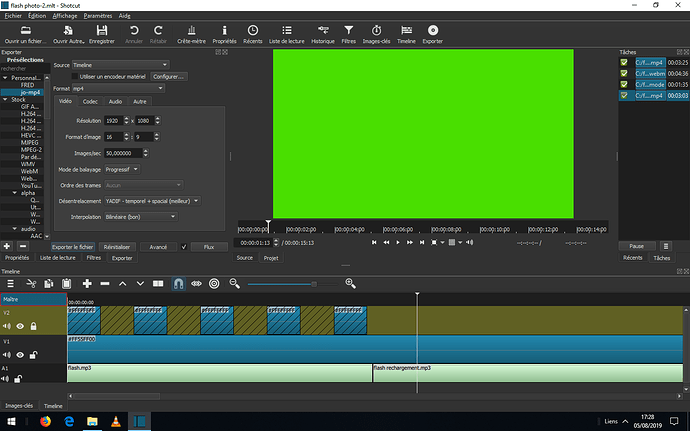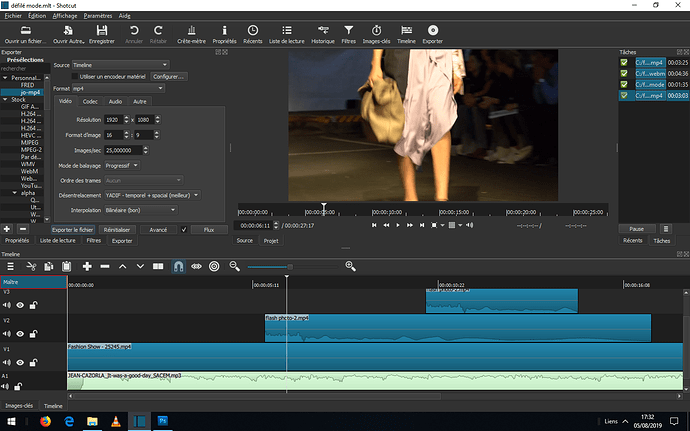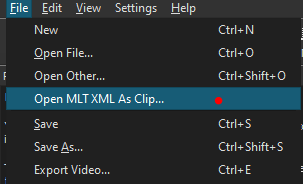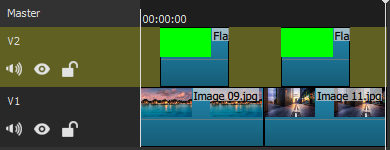Bonjour
J’ai mis en ligne sur You Tube une vidéo de défilé de mode dans laquelle j’ai ajouté le flash d’un photographe.
La création se fait en 2 temps :
1- créer une vidéo flash photo en ajoutant des mini carrés blancs (1/5 sec) piste V2 sur un fond vert piste V1, ajouter le son du déclenchement ainsi que celui du rechargement A1, exporter dans le format souhaité ;
2- poser la vidéo du défilé de mode (ou ce vous voulez d’autre) sur la piste V1 et poser la vidéo du flash en piste V2 et appliquer le filtre “masquage colorimétrique simple” comme sur l’exemple ci dessous.
[US]
Hello
I posted on YouTube a video of a fashion show in which I added a photographer’s flash.
The creation is done in two stages:
1- create a photo flash video by adding mini white squares (1/5 sec) V2 track on a V1 green background track, add the sound of the trigger as well as that of the reloading A1, export in the desired format;
2- put the video of the fashion show (or whatever you want) on track V1 and put the flash video on track V2 and apply the filter “simple color masking” as in the example below.
flash photo-2.mlt (13.4 KB) défilé mode.mlt (15.2 KB)
photo flash on green
fashon show vith photoflash effect