Hello, what is the audio filter to use to remove sibilances (wheezes in english ?)
thank you
Thats probably difficult - i am not aware of a special filter for that.
I would instead turn down the audio signal temporarily or overlay the part with some music.
You can reduce them with EQ, your need to find the frequencies where the S sounds are, normally it is in the 5K - 10Khz are.
You can use the Equalizer: Parametric plugin to lower the affected frequencies.
It is properly easier to use a DAW, with good graphic EQ to do it.
I assume this filter is called Deesser.
Meanwhile, Shotcut can already edit quite a lot and well audio. However, there is often talk about editing the audio with a DAW.
Is there a reasonable way to do this? It’s easy to extract the audio from the video (e.g. .mp4), Audacity does that well. But if it has to be synchronized to the video again, because it is the original sound of the movie, how do you get both tracks synchronized again? Is that only possible manually via view?
If all you do in a DAW is put the audio track through filters for clean up or something else and you don’t actually edit anything out of the audio track, then it should sync up just fine with the video.
Don’t the Audio monitors in the Audio layout in Shotcut offer a good way to see changes that are being made to the sound?
How is this going to work with my recordings? They are .mp4 videos, straight from my camera, so the video is connected to the audio, and in Shotcut I see them in one track.
There I can use the command: Detach Audio, but that doesn’t give me an audio file to process in DWA.
How do you do that?
A DAW is made for processing audio, so the tool are just better
Here is an example from reaper
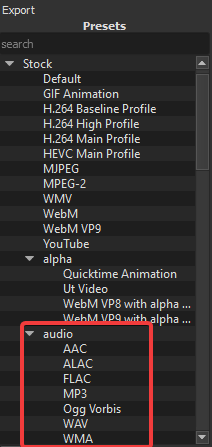
I know what a DAW is, Tim. ![]()
My question was if the Audio monitors that are in the Audio layout can be used to see what is being changed. Even if you can’t see changes you are making for the input maybe they can be used to see the changes at the output.
Hello @DRM,
Yes, no problem to extract the audio from the .mp4.
Then edit with a DAW, also clear.
But when I have edited the audio, then it gets complicated with me. How to insert it again? Especially if the video project is already advanced, so cuts are already made, then it gets even more complicated?
And if towards the end I realize I need the audio again in a different way, then I would have to send the already half edited audio back into a DAW and insert it again and sync it. That’s very impractical.
If you do it this way, is it possible to link the pasted audio to the video once you’ve moved it by hand to the exact place you want it, so that even if you cut and move it, the two always stay in sync?
In some cases they are fine, but for removing S sounds, you need something with a higher resolution and an easier ways to sweep with a small narrow bandpass filter to find the trouble frequencies and pull them down, it can be done by ear in shotcut, but it is much harder to do.
To avoid being complicated for you, you should to do your work in a DAW either at the very start of the project before you make any edits or at the very end after you’ve made all your edits.
Like I said before, as long you don’t cut anything out of the audio track in the DAW then it should sync up fine when you export it out of the DAW and back into Shotcut.
thank you for your answers / discussion, on the subject of audio. It’s a real difficulty in shotcut and not very clear on the possibilities (like synchronization…) The visualization in wave form of the modifications would be easier to read and to do (like in Davinci Resolve)
I will try with the parametric aqualiseur and find the right frequency
This is good to understand and is totally logical. And I see that there are no tricks that I had overlooked so far. Good, I can live with that. Shotcut has made huge progress with audio - and all the filters work well enough for me - I’m just missing a deesser. But I’ll think of something there, or I’ll leave the sharp S sounds as they are.
Imho it all depends on how sharp and loud and long these S-sounds are. You can calm them down with DAW-tools, but honestly, it will be very difficult to totally get rid of them and preserving other sounds, esp. talks. If possible, i would just animate the volume level - this is imho much more natural than any fiddling with the DAW-tools. I tried that several times (i am not an audio expert and may be wrong) - but it never worked to my expectations.
Hello
I am not a sound specialist either, but for some time I have been diving into the subject… and I understand better many things to improve voice recording. Among other things, the recording volume that must be mastered. Also, settings upon registration (hardware/software) will be better than DAW plug-ins to do this or that.
And how I better understand the sound, well, by looking more closely at my adjustment software delivered with my microphone (USB), I can now adjust the recording well and in particular the deesser…
The sound no longer needs to be reworked, at most the level.
Hello @TimLau,
now I have some videos where the sibilants are considerably disturbing.
You suggest to correct them with an external DAW and your screenshot time Reaper.
Do you know if you can get as good results with Ardour? I ask because I would have to learn it from scratch. I use Audacity from time to time, but its deesser doesn’t work so well. Do you have any experience with the Calf Deesser?
Hi @micha, forum member @musicalbox recently posted this reply to another post. May be useful to you (I haven’t personally had time to try out Fish Fillets yet…):
Hello @jonray
thank you. I have already heard of Fish fillets. However, this plugin does not seem to exist for Linux. Too bad, but the example I heard on the Audacity video does not convince me, the audio sounds quite dull. Too bad.
So far, use the EQ as Musicbox suggests. For me, I seem to love the center of the sibilance at 6.500 Hz. That’s where I reduce, and it sounds less sharp.
However, I think a good de-esser still works quite differently. Using a compressor, only the peaks at the high frequencies are compressed. This is probably quite a complicated process.
I’ll remain vigilant, maybe I’ll find a satisfactory solution after all.