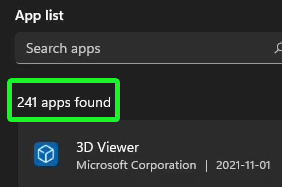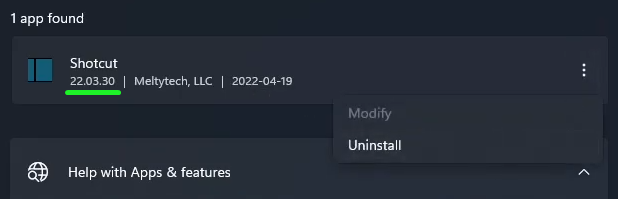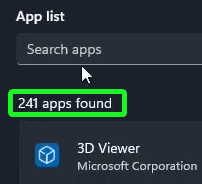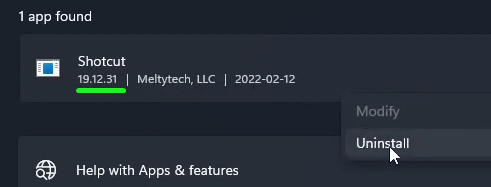Hi,
Shotcut is a great software but its Windows Installer is somehow messy when registering software version in uninstall keys
- UninstallKey : Shotcut
- Software : Shotcut
- Version :
- Uninstallstring : “C:\Program Files\Shotcut\uninstall.exe”
Could you fix this by registering the software version in registry ?
It would be easier to check the installed version when deploying remotely.
Sincerly,
Alexandre
Not sure if this uninstall key thing is root cause of the issue I’m about to report.
- Install from microsoft store. uninstall from Apps & Features, uninstallation completed and the icon is removed from the list. No traces at all. Looks clean.
- Install from .exe binary downloaded from this site. Uninstall from Apps & Features, uninstallation completed, but the icon still stays (inactive but gives uninstallation option).
Bug Report
You have an old version listed installed somewhere else on your computer.
From the start of your video:
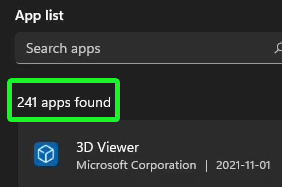
When you installed Shotcut. Notice the version number.
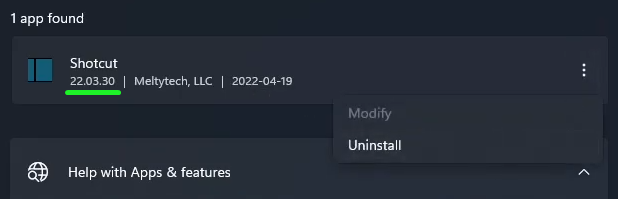
After you uninstall Shotcut 22.03.30
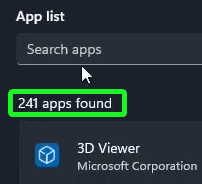
A different version is already installed on your computer. It was there before and after your install/remove demonstration. Version 19.12.31 was installed on 2022-02-12.
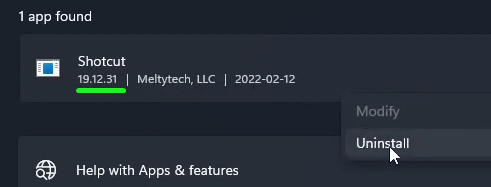
2 Likes
Honestly, didn’t notice the version. Thanks for reviewing it and finding a bug in a bug report… Let me check the old version traces and retest. Will unlist the bug report video as it no more stands true.