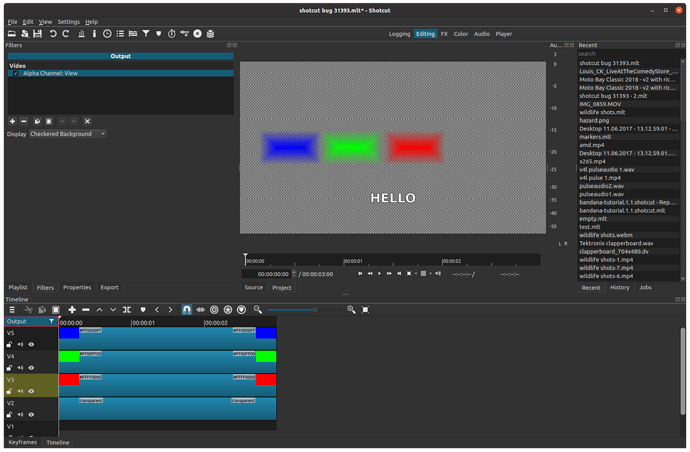This is a result of alpha channel mixing. Previously the alpha channel of the bottom video was ignored and made opaque. Now, that is preserved but with mixing can give a different result since one input alpha is no longer 1.0 (N*1=N). Since you added a Mask: Simple Shape to the clip on the bottom you made areas outside of the green transparent. What you see is the result of translucent pixels mixed with transparent, which yields translucent
and not directly visible. You would need to use the Alpha Channel: View filter to visualize it. Here is how my project from the bug report looks after increasing softness to 100% and visualizing the alpha channel:
If you want to see how translucent looks with black, then you need to add opaque black underneath (or change Alpha Channel: View > Display = Black Background). This is like how I responded here How to show Emojis in multiple colors? - #5 by shotcut. This will not be addressed simply because it is different than 21.10 because we want to fix exporting and embedding multi-track projects with alpha.