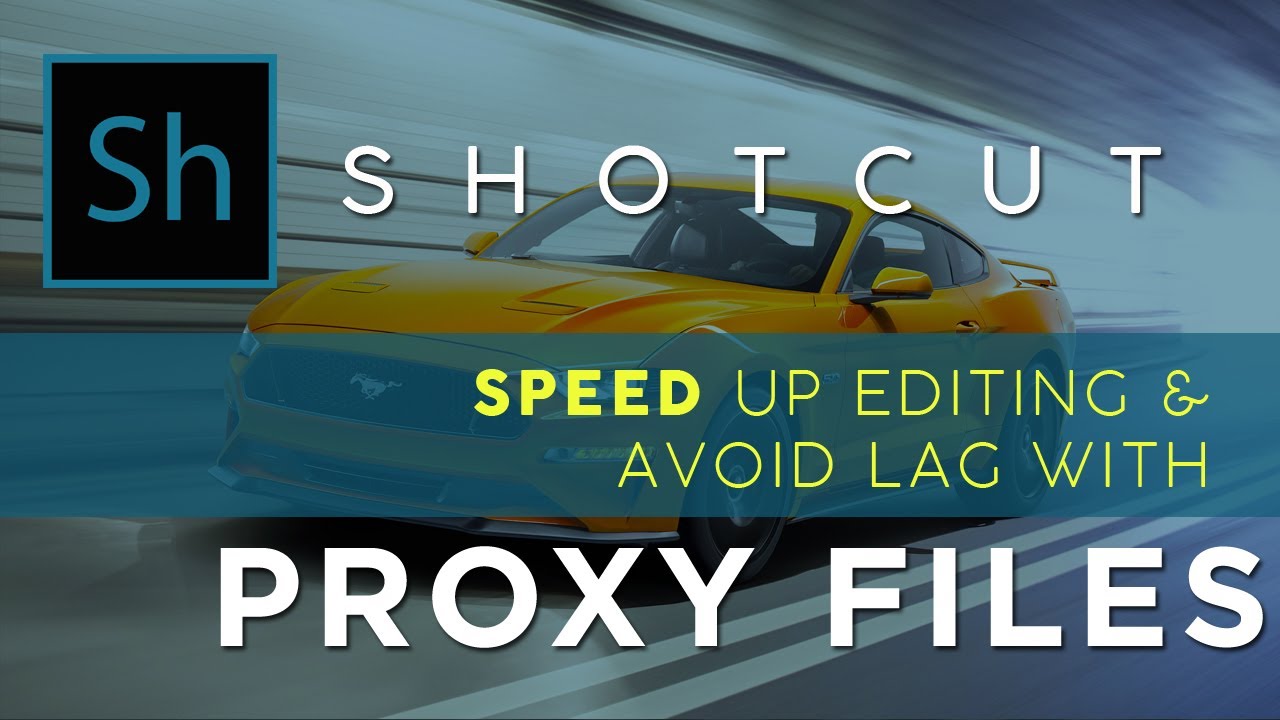Welcome @lukemchale!
Great tutorial! ![]() I came across your previous tutorial on green screen which I thought was really good so I shared it here on the forum last year:
I came across your previous tutorial on green screen which I thought was really good so I shared it here on the forum last year:
Your tutorials are very detailed and thorough while still being easily understood. Fantastic work!
There’s only two points in your latest video that I would add to. First, is when you were talking about snapping you recommended to always keep it on. However there are actually use cases where you would want to turn it off. For example there are times when you want to move a clip in a very precise spot but because the clips and/or the playhead is in the way the clip will keep moving past the spot you want. Turning off snapping would allow you to place it in that exact spot.
Second is when you started the Audio section you said you were going to turn off some tracks so that you can avoid lag. Do you know about Preview Scaling? Preview Scaling makes it easier to process the filters so that it avoids lag. You can find it by going Settings>Preview Scaling. You might’ve been able to play that whole timeline with a lot less lag without turning any tracks off by just using preview scaling.
Then there is also Proxy which can be found right under Preview Scaling at Settings>Proxy. Our forum member @bentacular made a tutorial on it:
Using both at the same time reduces lag tremendously and maybe even all lag without having to deactivate any tracks. Just recently someone posted about their great experience using Preview Scaling along with Proxy.
If you weren’t aware of either I highly recommend you add it to your workflow.
Again, you do great work on your tutorials! Feel free to post more of your work here on the forum! I enjoy them! ![]()