Thanks @Steve_Ledger for explaining this, as I was trying to figure this out as well.
I finally got the transparency to work, and posting these screen shots as perhaps it may help out someone else. It was more of me just not understanding certain steps.
Before hitting OK
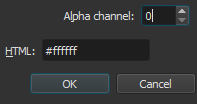
After hitting OK
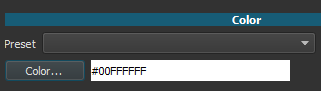
I went one step further, and I saved it has a Preset. (I’ll forget if I don’t do this)
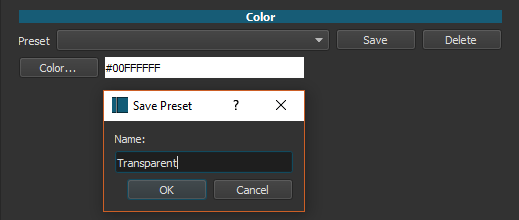
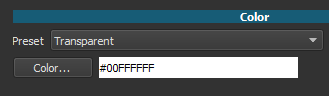
Version 18.06.02
1 Like
‘Compositing’
The ‘stacked’ diamond icon describes the track layer has compositing turned ‘off’.
The single diamond icon indicates that the track layer has composing turned ‘on’ and any transparent area will allow the the layer below to show.
For better explanation of compositing see: ► Compositing - Wikipedia
1 Like
OK, but it’s not necessary to set he Alpha channel to zero for transparency as Dan explained earlier, the ‘default’ state of the ‘Open other>Color’ is in fact transparent, So no need to hit the ‘Choose’ button, just ‘OK’.
The OP was having problems with both methods and asked why the ‘Alpha = 0’ wasn’t working either, hence my explanations.
I tried that last night, but couldn’t get that to work.
Started with a new project this morning, and your method, and now Dan’s method worked.
I’m sure it was not me understanding or overlooking something very simple.
I’m one to lose my glasses on top of my head.