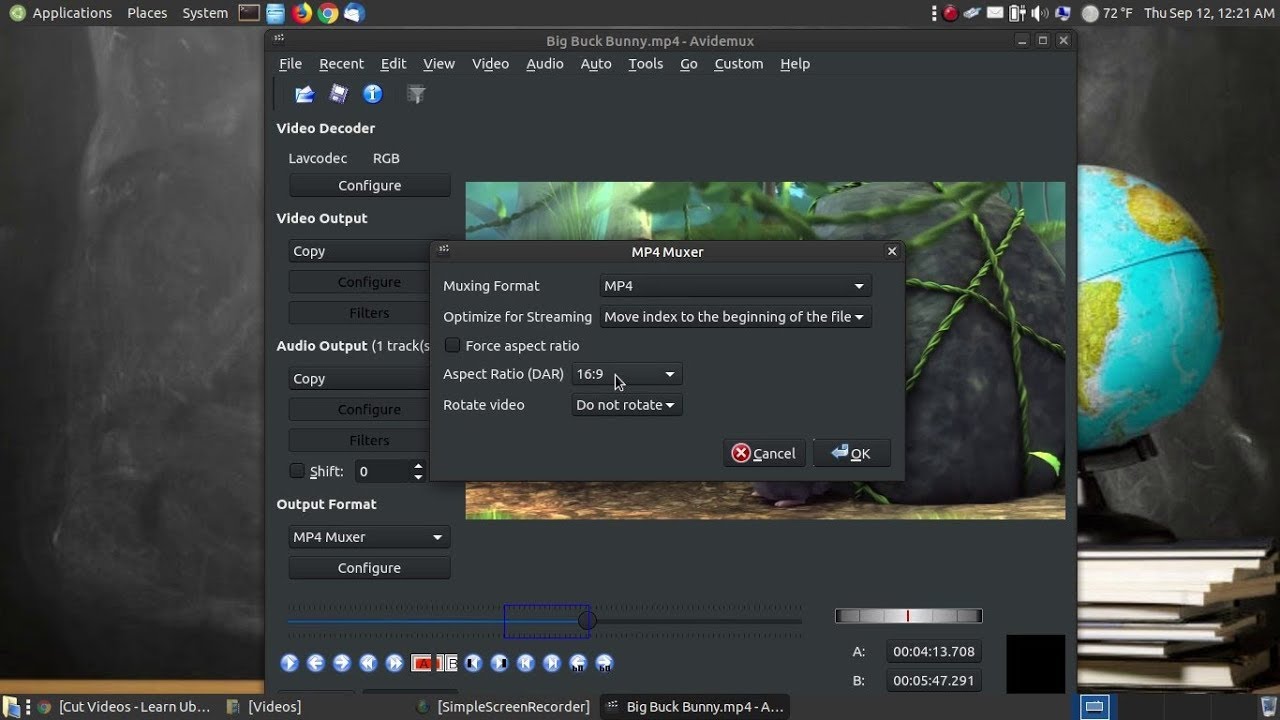Italian version is below:
You can wait for a native Italian speaker to respond if you prefer, but I would strongly recommend using Google Translate or DeepL and adding the English version of your question under your initial post, especially when asking for help. You will significantly increase your chances of getting an answer.
You can probably use a program like Avidemux to split your longer videos into smaller chunks (no re-encoding required) and then bring them into Shotcut for editing that way.
Where did you get the videos that are over 1 hour long?
This happens on more than just one long video I assume and is repeatable on several different longer videos?
If you are taking these yourself then the solution is to always record in shorter blocks, stopping and starting the recordings every 10 or 15 minutes. That makes it easier to transfer, and easier to import for editing and will at least allow you to bypass this issue.
Also, can you please upload your log file. There might be something in there.
View → Application log
Save it then click the upward pointing arrow at the top of this reply box and attach it.
Good luck!
–
La scelta è tua e puoi aspettare che un madrelingua italiano ti risponda se preferisci, ma ti consiglio vivamente di usare google translate o DeepL e di aggiungere la versione inglese della tua domanda sotto il tuo post iniziale quando chiedi aiuto. In questo modo aumenterete notevolmente le possibilità di ottenere una risposta.
Probabilmente puoi usare un programma come Avidemux per dividere i tuoi video più lunghi in parti più piccole (non è necessaria la ricodifica) e poi portarli in Shotcut per l’editing in questo modo.
Dove hai trovato i video di oltre 1 ora?
Questo succede su più di un video lungo, suppongo, e si ripete su diversi video più lunghi?
Se li stai riprendendo tu stesso, la soluzione è quella di registrare sempre in blocchi più brevi, interrompendo e avviando le registrazioni ogni 10 o 15 minuti. In questo modo sarà più facile trasferirle e importarle per l’editing e si potrà almeno evitare questo problema.
Inoltre, è possibile caricare il file di registro. Potrebbe esserci qualcosa.
Visualizza → Registro dell’applicazione
Salvarlo, quindi fare clic sulla freccia rivolta verso l’alto nella parte superiore di questa casella di risposta e allegarlo.
Buona fortuna!