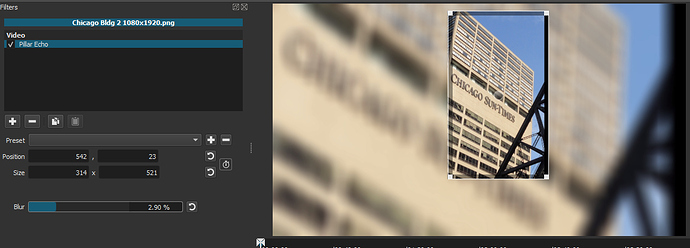Yes, just introduced with Shotcut version 20.09.01 Beta .Pillar Echo filter
There are several reported bugs with this version, not specifically with this filter. The bugs are being addressed before the next full release. You can read that discussion here:
Rules of Participation (Important)
We are only interested in major regressions over recent versions (v20.02 and newer).
We are also interested in major bugs in new features and changes specific to this release.
Do not report about existing bugs that have not been indicated as fixed by this version.
Not everything reported will be fixed before release; only what the developers consider critical.
We are not trying to fix everything possible during the beta but only the most critical, blocker bug…