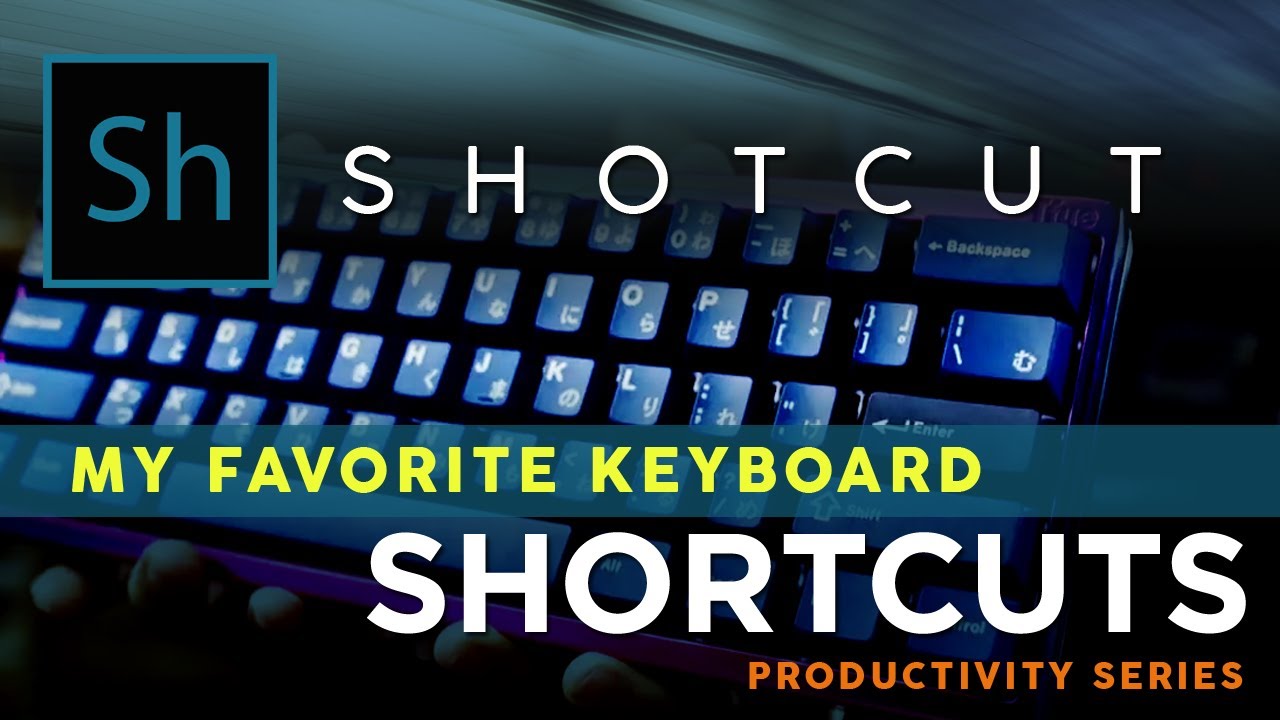As part of my productivity series, here are my favorite Shotcut keyboard shortcuts to speed up your cinematic editing. There are dozens of keyboard shortcuts for Shotcut, and memorizing them can help you work more productively. These shortcuts can help both beginners and experts.
Feel free to share your favorite shortcuts!
4 Likes
I used to be too lazy to bother learning keyboard shortcuts. Until I realized they are the perfect tool when you are lazy 
2 Likes
Getting un-lazy to perpetuate laziness
2 Likes
In addition to those you propose, I recently started programing myself to use:
“I” and “O” (trim the beginning or end of a clip)
“X” (ripple delete. Instead of right-click/remove),
“Z” (Lift )
“A” (Paste a copied clip to the end of the track)
I also find the Home key to be very useful when I need to move the playhead to the first frame of the project.
And looking at the official list of shortcuts, I just notice that “F” opens the Filters tab. I’ll start to use that one too for sure.
1 Like
One way that works well for me when I try to learn new shortcuts:
When I notice that by mistake I’ve used the traditional way of doing an action, I’ll undo then use the shortcut. It sure slows me down for a couple of days, but it’s worth it.
1 Like
Why not chop a finger off if you forget to use shortcuts? You get 10 chances…
I like CTRL+SHIFT+S
S by far is my most used keyboard shortcut.
Excellent tutorial!
1 Like