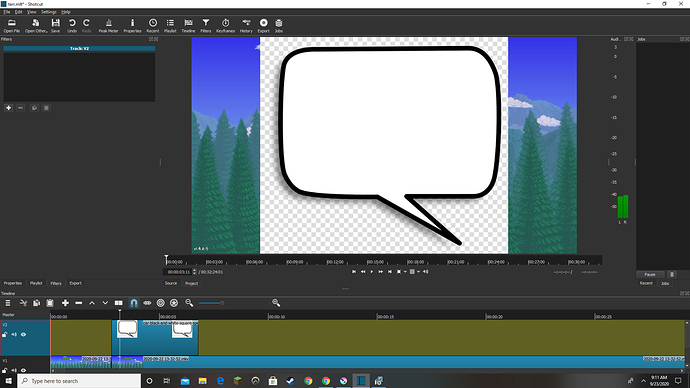Ok so I’m making a shotcut video and I know I can add video track for pictures. Whenever I search png transparent background speech bubble into google and download a png imagine that looks good, and then use the second video track to import the image in. It just does this
. I’ve tried several different pictures and even used krita to make sure they are transparent/png. What am I doing wrong?It appears as though you’re saving a preview of the image directly from Google, rather than the image itself. Make sure to visit the website for the image to download the image, as what Google displays is a jpeg, not the PNG you’re looking for.
You’re not on the latest Shotcut version. Download the latest version here. I would also recommend that you take the time to read the notes in the News articles of the newly released version as well as the previous versions that you missed. There have been a lot of new additions in features, updates and bug fixes that you should know about.
Thank you! It works now!
This topic was automatically closed after 90 days. New replies are no longer allowed.