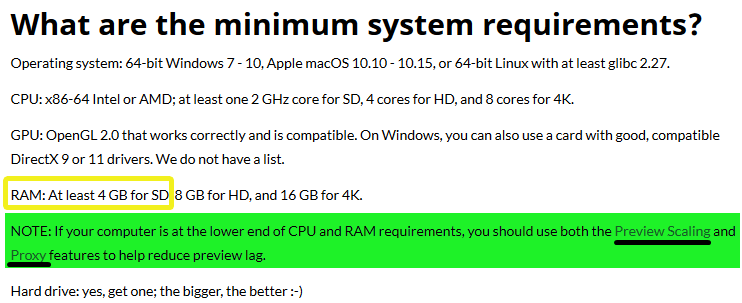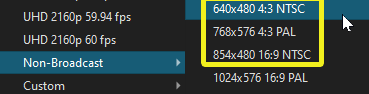Flexsor
December 14, 2020, 3:49pm
1
now my computer is not that powerful. But I know for a fact that it is possible to optimize Shotcut cuz when I edit a project way too much
Shotcut just crashes (it gives me a warning by saying Shotcut out of memory [save, retry, ignore]
Now I can’t open my project anymore and I enabled proxy before using Shotcut for the first time wish helped a lot
is there a thing I can do to improve Shotcut performance?
What is your suggestion here? Wrong category.
Maybe you can add some RAM with a flash disk? I don’t know if this will help but give it a try.
Flexsor
December 15, 2020, 4:45pm
4
I was just saying if it’s possible to optimize shotcut
my laptop has 4 GB of ram
This is asked quite a bit, and is explained at the top of the FAQ
https://shotcut.org/FAQ/#what-are-the-minimum-system-requirements
Work with a lower resolution video mode at the start of your project.
1 Like
Flexsor
December 24, 2020, 2:39pm
6
Waw thanks, it did help alot Thank You
1 Like
system
March 24, 2021, 10:27pm
7
This topic was automatically closed after 90 days. New replies are no longer allowed.