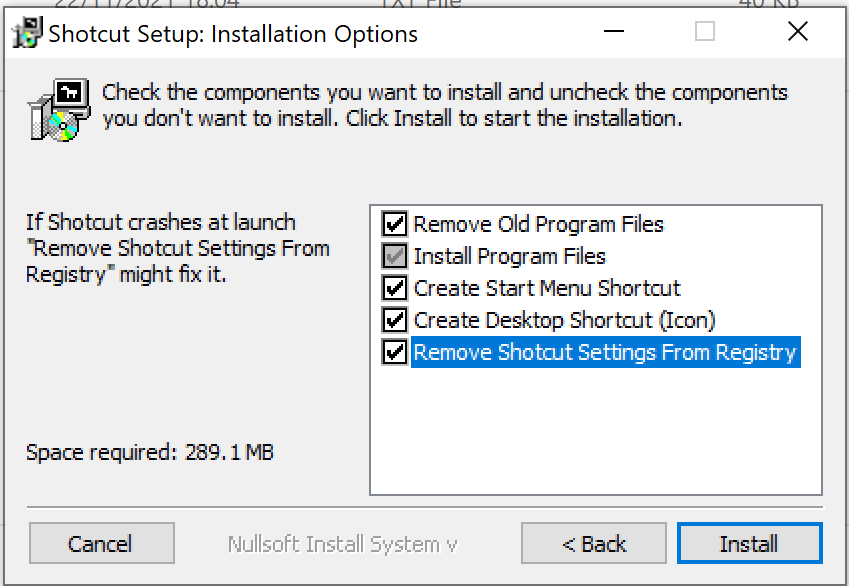If there were no untoward messages when you ran GLViewer and the output related to your Nvidia graphics card looked OK then your driver probably isn’t the problem.
These messages show that you have set the “Display Mode” to “Software (Mesa)”, which is “bundled with” Shotcut and which is a software implementation (not hardware) and as such low-performant, which is probably why you are getting such bad stuttering.
With Windows you should really use “Diaplay Mode” = “ANGLE”, or “Automatic”, your logfile should then show something similar to:
[Debug ] Mlt::GLWidget::initializeGL begin
[Info ] Mlt::GLWidget::initializeGL OpenGL vendor “Google Inc.”
[Info ] Mlt::GLWidget::initializeGL OpenGL renderer “ANGLE (Intel(R) HD Graphics 520 -Direct3D11 vs_5_0 ps_5_0)”
[Info ] Mlt::GLWidget::initializeGL OpenGL threaded? false
[Info ] Mlt::GLWidget::initializeGL OpenGL ES? true
[Info ] Mlt::GLWidget::initializeGL OpenGL maximum texture size = 16384
[Info ] Mlt::GLWidget::initializeGL OpenGL maximum viewport size = 32767 x 32767
[Debug ] Mlt::GLWidget::initializeGL end
I would re-install Shotcut, ticking the option which says “Remove Shotcut Settings from Registry” (see below) and see if this fixes it.