As you know, it is on the road map, and someone is working on it.
Perhaps the easiest workaround is to create a separate, hidden video track with one long color clip on it, and split that up. Every time you split you can individually name these color clips as well as change the color (in Properties).
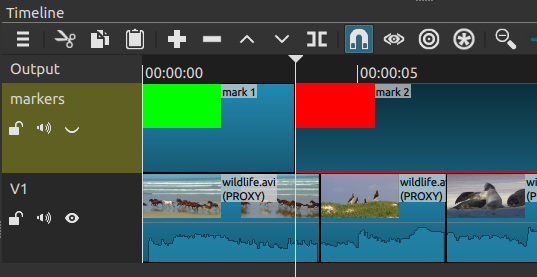
Now, you have all your editing features and shortcuts to use with it. For example, double-click one to seek to it. You can also use Merge with next clip on them to remove a marker.