Tested all 4 export profiles on version 21.10.07
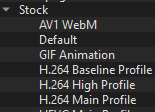
Video Mode: HD 1080p 30fps
Made a simple 2 second video using Shotcut.
VLC shapshots from each video.
Tested all 4 export profiles on version 21.10.07
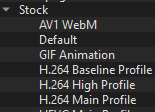
Video Mode: HD 1080p 30fps
Made a simple 2 second video using Shotcut.
VLC shapshots from each video.