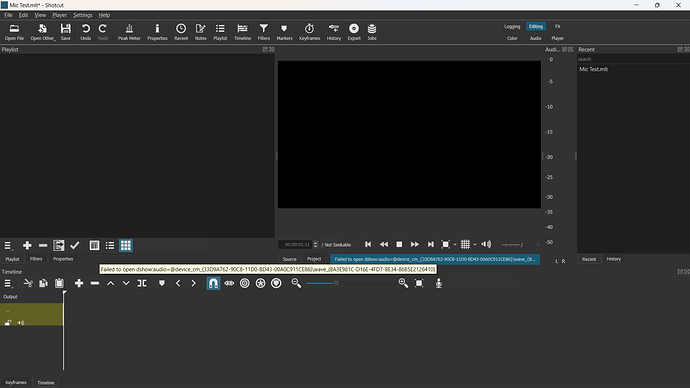I am on Windows 11 22H2 and when I try to record, Shotcut says “Record Audio error”. When I go to Open Other, it says “Failed to open dshow:audo”. You can see the error message in the screenshot below.
I have already enabled the mic in the privacy settings but cannot confirm they are still enabled in the settings since it crashed whenever I click on the privacy settings button. I can however confirm through the registry that the mic is still allowed.
https://files.catbox.moe/j5ied5.png
I have also been messing around with services but I don’t think I have disabled anything that would be preventing programs from accessing the mic. I have only just done a clean install of Windows because my last installation was so messed up for so long because I not only disabled a bunch of services but I deleted their dll’s and exe’s from the Windows directories. This time around, I have only deleted files related to Windows Update and nothing else. Here is what I have disabled.
https://files.catbox.moe/b541xm.png
My microphone is just a USB mic. The PC recognizes it and Windows sees it just fine. I don’t know why Shotcut is giving me these errors.
The only reason why I went through the trouble of reinstalling Windows was so I could use my mic to make YT videos. Please help.