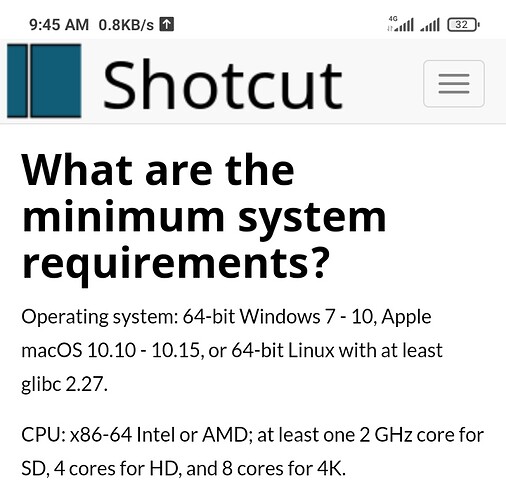I am only working on a 6 minute video and I only have one shotcut open. I see that Shotcut is not responding (OFTEN), the space bar nor the play arrow works, it is as if my mouse nor track pad has any influence on my project. I am on a Windows 10 Dell laptop.
I have rebooted multiple times. Anyone encountered this and found a fix?
what the configuration of your laptop, RAM, Hard Drive, and Processor ?
and what the resolution and size of your vidéo ?
you use the proxy fonction ?
You did not provide the information we requested in order to report a bug. If you are using version 21.05 you should be aware there is a known bug in this area, which is why the download page recommends version 21.03.21 as the recommended stable version.
What is your operating system?
What is your Shotcut version (see Help > About Shotcut)? Is it 32-bit?
Can you repeat the problem? If so, what are the steps?
(Please be specific and use the names as seen in Shotcut, preferably English. Include a screenshot or screen recording if you can. Also, you can attach logs from either View > Application Log or right-click a job and choose View Log.)
Here is a partial response to your questions. (part of the problem is that it is as if my mouse or track pad or space bar does not have any control of Shotcut)
Shotcut version 21.05.18
My Dell laptop is 64 bit
I don’t know how to find out if the Shotcut is 32 bit. Where do I look?
Steps, I double click on my 6 minute project 2Color – Repaired.mlt
I get the question Auto-saved files exist. Do you want to recover them now? I respond [Yes] (I was unable to get my cursor to open up file to save or close or exit)
I do not get the first image as I normally do, but the file name at the top is 2Color – Repaired.mlt
The image appears but it doesn’t have the cursor at the beginning.
My cursor is unable to to use the |< key to get to the beginning.
Unable to open File to save, close nor exit.
Then I was booted out of the system.
The only Changes to my system: 2 Microsoft updates and I changed the color of my cursor.
Hi,
Other weird behaviors when I can get my cursor to make something happen. When I press |< key to go back to a break, my video goes forward…
Yes, I use the proxy function.
Processor= Intel(R) Core™ i7-8550U CPU @ 1.80GHz, 2001 Mhz, 4 Core(s), 8 Logical Processor(s)
Ram = 8.00 GB (7.73 GB usable)
Harddrives
!Toshiba 256GB
Samsung PSSD TSI Disk Device 500 GB
size 158 kb I cannot look up the resolution because my cursor has no effect
Currently I am on my smartphone not on my PC, So I am not able to open shotcut to do anything to find what’s happening. But I noticed that you have 1.8GHz that is lower than the minimum system requirements which is 2GHz.
So you may have several instabilities.
Edit:- Sorry as I noticed that the cores have 2GHz each. Or I think what I told is answer.
Problem fixed. I had changed my cursor in Windows 10. Once I changed it back and went back to 21.3.21…the combo works perfectly now.
Hi there, I am using version 21.05.18 and have the same problem (except I did never change my cursor).
How do I roll back to 21.03.21?
You can download it from here:
https://shotcut.org/download/