I’m coming off of windows movie maker and new to shotcut. Best advice or sources on how to start.
Watch how it’s done with tutorials, and ask questions in here when you get stuck.
https://shotcut.org/tutorials/
There is a Shotcut Official Training course for a small fee.
And there are several people that have made their own videos on YouTube giving Shotcut Tutorials. Even though they might be a few years old, the information is still very accurate. I learned Shotcut this way, but I think I was a pretty quick learner and understood a bit of the basics.
Note: None of the links are mine, but they are from Shotcut’s main website.
Hi, I suggest you search youtube for - “Shotcut Mr. Eko”. I learned a lot from his tutorials. They are very old and he uses a way previous version but he explains the principles very well in my opinion. Good luck!
I love Mr. Eko’s tutorials. Although it was one of Shotcut’s official videos that sold me on learning it.
I started out using Openshot before I arrived here and watched a lot of YouTube tutorials on that topic. You’ll find that the basic principles learnt in one tool apply to another, particularly if you’re comparing two entry level editors like these, so don’t shy away from watching tutorials aimed at Openshot (or whatever) users if you can’t find one specifically for Shotcut.
I’m learning Shotcut (after MS MovieMaker became incompatible with Windows 10)
I’m plodding through the first Getting Started video (and have the keyboard shortcuts up…)
I find that latching onto ideas through the video is a struggle…so let me see if I can break things down into usable (for me) steps.
My project is to take a video and extract nine pieces from it for later uploading (it’s my Festival 2018 harmonica performance)
So far, the steps I’ve done are:
- Find the desired starting point and set the inpoint with I
- Find the desired ending point and set the outpoint with O
- Export the clip (the Linux environment uses “Encode”, which was a bit confusing, since the Windows environment uses “Export” … can’t speak for Apple users)
So before I “lather, rinse and repeat” : - Save the extracted clip with a different name
- Reopen the original clip
Later on, I’ll strive to digest the steps to add text and credits on each clip.
It has been Export in Linux for a long time. This tells me you are using a very old version on Linux.
Your steps are good for that basic need. After step 2, you could instead add the trimmed portion to the Playlist and repeat that for each portion that you want to keep. You are building a playlist of sub-clips. At this point, in Export you can export the whole Playlist as one file.
Not quite true, Mike. I still have and can use MovieMaker on the very latest W10 (1803. April Update).
You may need to reinstall it, it can still be found online. (Major Geeks still have the download as do cnet)
I don’t use it often but it can still be useful for the animations and intros.
Technically, I am (still) using Windows 10, and was commenting on the Getting Started video, which was done on a Linux machine. That machine in the video was using a Linux machine, and the narrator was using “Encode” for the export:
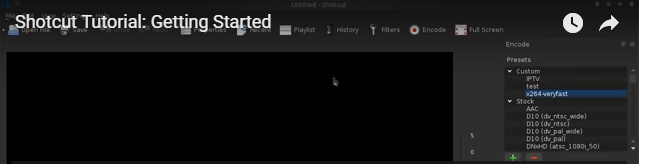
The screenshot isn’t the clearest…
@Steve_Ledger: I may try it again…It was working until I reimaged my laptop (using the fresh start feature) and that was when MM didn’t want to work.
I will update…But thanks.
6:45 pm: “Mine is not to reason why…” but downloading and reinstalling the entire Windows Live package worked, and MM is operative. Thanks!! 
That video was released in 2013
I’m sure there is older software links out there, but the oldest version I could find on Github.
https://github.com/mltframework/shotcut/releases?after=v15.03
Don’t ask me why I keep old software lingering around, but I do.
When you open up the Properties, click on Compatibility tab.
I tried this out in Windows 7 for some program, and I can’t remember what software it was now. It did work. It was for a Win98 program.