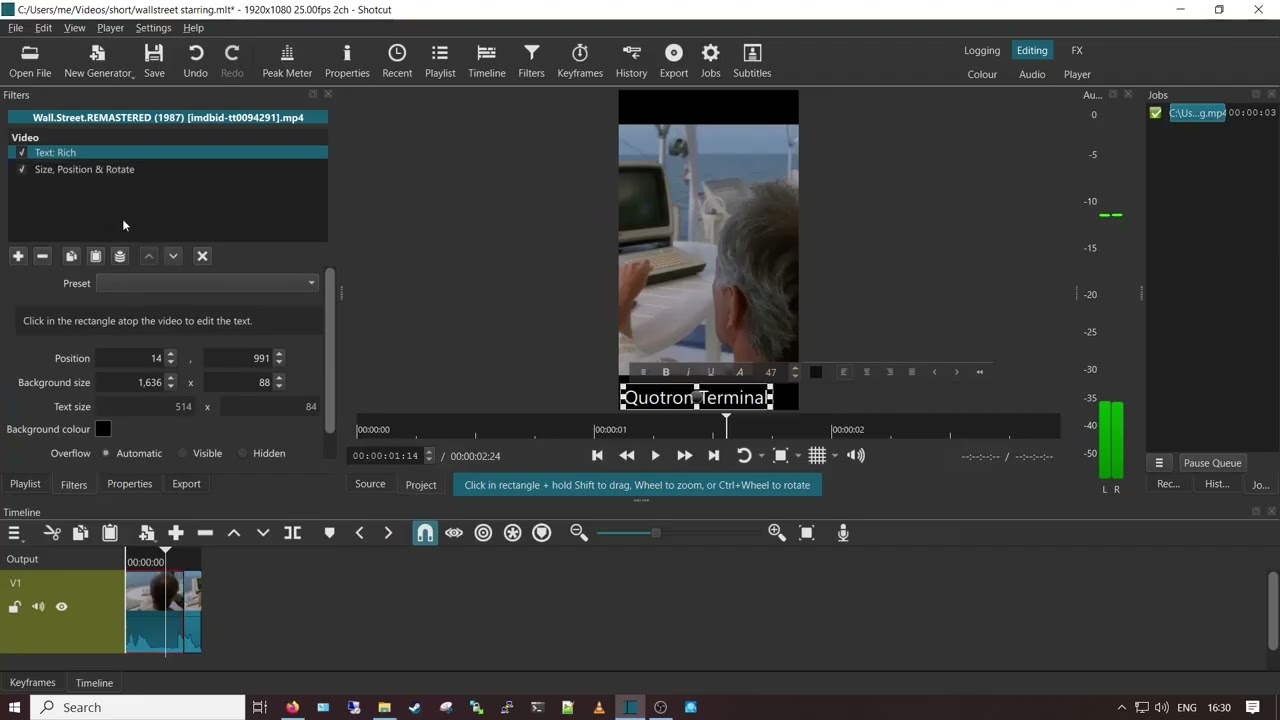Am I missing something obvious. I don’t think this used to do this. But when I use a shotcut filter size, position & rotate filter and zoom in, if I use a text:rich box after, the above filter messages up the text box. If I put the text box before it, it still messes up the text box.
Hi @Steven_Whiting.
1/ Do not confuse the ‘Text: Rich’ filter input window with the final result. The real position appears when the filter is deselected.
2/ The order of the filters is important. If you put the ‘Text: Rich’ filter at the top, the ‘Size, Position & Rotate’ filter will also affect the position of the ‘Text: Rich’ filter.
It is always the filter at the bottom of the list that affects those above it.
In your case, first ‘Size, Position & Rotate’ filter, then ‘Text: Rich’ filter.
I still don’t get it. Because in my vid, with the ‘Size,Position & Rotate’ at the top, it still messes up the placement of the Text:Rich.
Filters are not aware of each other, in general, but they do affect others downstream. So, filter order matters. Also, as he mentioned, the editor does not know or understand the zoom/scaling in the other filter. If you stop using the text filter directly on the clip and instead generate a text clip on a track above, the problem goes away. In general, text clips work better than directly adding a text filter to an image or video.
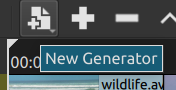
Thanks. Not sure if an issue with mine but its making no difference. Even with a New Generator, the ‘Size,Position & Rotate’ filter is still messing up the text.
Why are you using a size and position filter on the text when the text itself is already sizable and positionable? We are trying to help, but you seem stubborn about one way and wanting it to work your way.
I notice that you have opened a 1920x1080 (16:9) project, while the viewer seems to show 9:16. This is probably the cause of your problem.

The font size does not correspond to 1080x1920, 9:16 (more like 90 than 47).
Furthermore, in the text filter, the text color is black (even though the editor is white), so you will not see the text when exporting (black on black).
If you want to animate the text with a zoom, use New Generator - Rich Text, as mentioned by @shotcut, and add a Size, Position & Rotate filter to zoom in.
No, I’m just probably not explaining it properly. Its supposed to be a short for YouTube hence the size of the project. But the video imported isn’t that size. So having to use the size filter to zoom in on the footage so it fills the short format without being distorted.