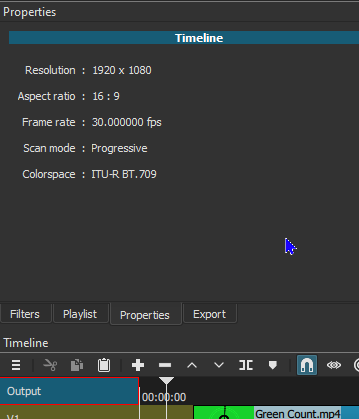On YouTube it’s showing 4k settings of:
![]()
Open up your project.
When you go to Export, click “Reset”, then Export File.
Do not enter into Advanced.
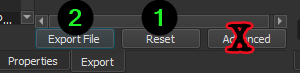
If that didn’t work, then we need to look at the video specifications and the Video Mode settings in Shotcut.
-
For your source video, click on the clip, then Properties. Most interested in knowing the Resolution and Frame rate.
Here is an example:
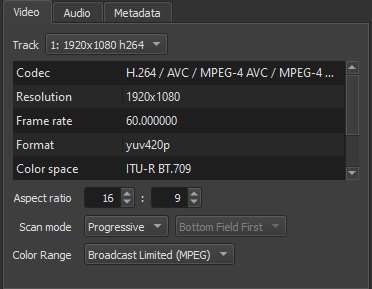
-
For the Video Mode, click on Output, then Properties. Again, looking primarily for Resolution and Frame rate.
Example: (There will be a red outline around “Output” when selected.)