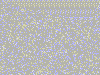Hi everyone, first of all a big thank you to everyone working on Shotcut keep up the good work!
However I’ve ran into a problem. I’m making a short video for an organisation I’m working for and I want to include a little animation in it. I’m using Synfig studio and everything works exactly as planned until I try to export the animation from Shotcut.
In Synfig and in Shotcut’s source and timeline the animation (it’s just a ball moving around at this point, I’m still testing stuff) looks fine, but when I export it suddenly it drops parts of the movement or doesn’t move at all. I’m using the default export settings for mp4, though I did try other formats and codecs but the problem persists (even if the actual point of failure changes).
So, am I doing something wrong or is it a problem with Shotcut?
Cheers though,
“James”