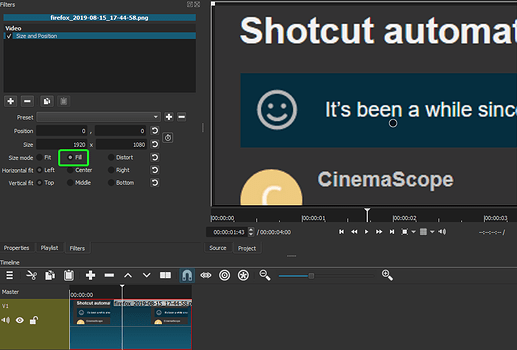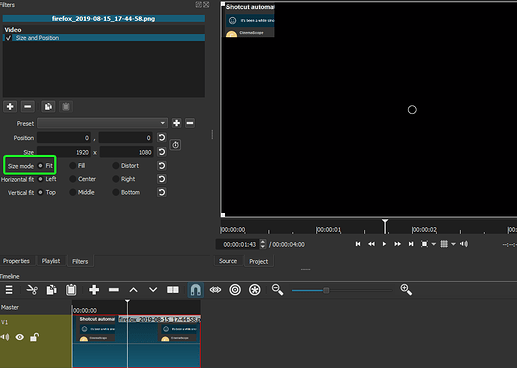I set a project video settings for a certain frame size and imported a video clip which had a smaller frame size. When I dropped it on the timeline, I expected to see a black border all around it, but the video fitted perfectly. It seems Shotcut had automatically re-scaled it to fit the project frame size. Though my intention was to have that smaller video frame size retained in the project and display at 100%. Is there any way to do this?