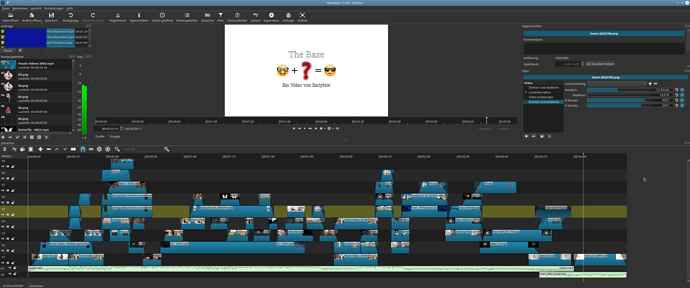I am doing a video editing with more than 28 videos tracks, the rendering is very very slow, and often Shotcut do not respond to keyboard shortcuts.
Does it comes from the memory of my video card or from Shotcut.
I work under W 10 with 16 Go and 2 Go of the video card
Which length does that video have?
I am only at the beginning for the moment the length is 42 seconds and the full video will last less than 3 minutes.
Another bug for the same video, when I want to set up the keyframes of size and position as soon as I click on return the line of keyframes disappears I need to go back to timeline and click again on the line concerned
How much RAM is used currently?
28 tracks! Only (this is my first thought) 16 GB RAM?
Check your UI settings. Maybe ‘Restore to default’ and you should be able to switch between Keyframes and Timeline…
See left down corner:
BTW: This small video takes up to 19 GB RAM. ![]()
Thank you for reply,
How do I get to UI , if it’s in parameters there is no possibility to change anything on the last SC version.
There is more factors to Shotcut operating smoothly as possible. Processor speed is a huge factor. Software environment, like anti virus/malware services in the back ground to browser tabs eat up memory as well. Another programs you have open will use available memory.
If you’re using a HDD (Hard Disk Drive) as opposed to an SSD or NVME drives make a huge difference. If the computer just has a HDD, it will be very super slow and sluggish. Even if you’re using a HDD, cooling is also an issue on the drive itself.
If you’re on a laptop, airflow is severely limited, thus limiting cooling of the CPU and will cut down on performance. Dirty heatsinks on the CPU can also make the CPU not cool as quickly as it should.
This goes for all video editing programs, not just Shotcut, that needs a proper environment to work in.
Thank you very much for your reply and informations.
I am aware of this conditions, my computer have SSD hard disk.
Some time but very rarely I use Davinci Resolve 16 and I don’t have this problem it seem to be more fluid.
Davinci is for me to complicated with nodal system
Could someone tells me what can I do to reach UI as Earlybite wrote (Use your UI setting “Restore to default” is it my computer UI or Shotcut UI.
Anyhow I will continue with Shotcut with many thanks for the developers.
Thank you for your help.
Best regards to all
This topic was automatically closed 182 days after the last reply. New replies are no longer allowed.