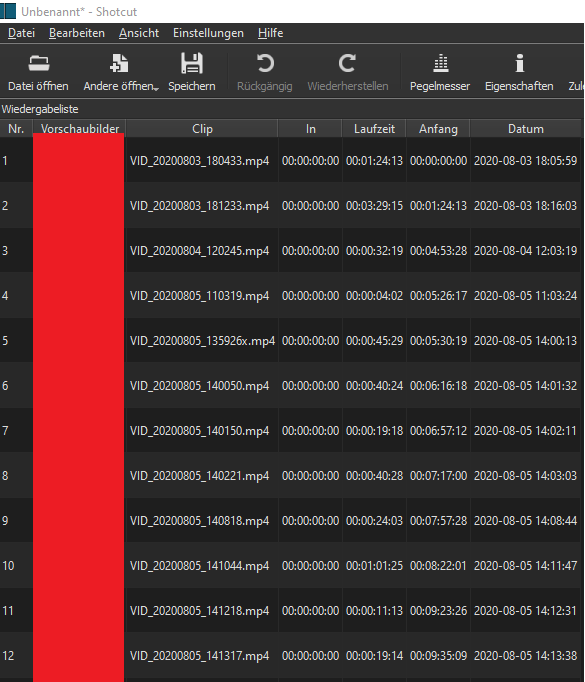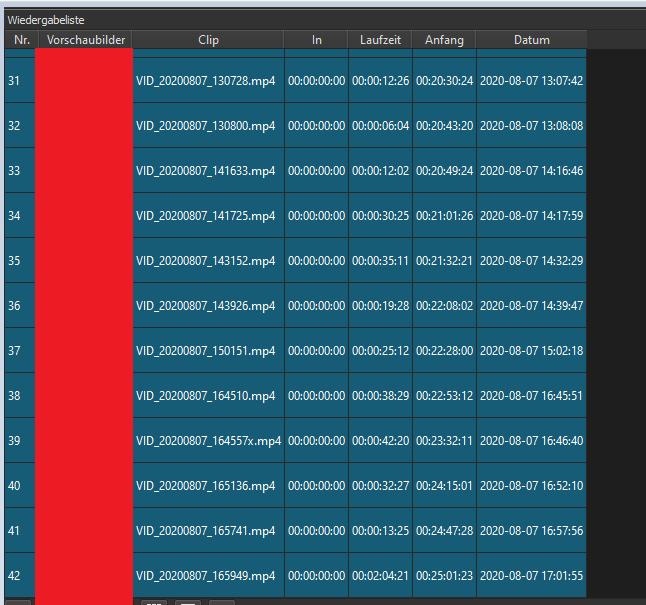What is your operating system?
Win10-1903 x64
What is your Shotcut version (see Help > About Shotcut)? Is it 32-bit?
x64
Can you repeat the problem? If so, what are the steps?
(Please be specific and use the names as seen in Shotcut, preferably English. Include a screenshot or screen recording if you can. Also, you can attach logs from either View > Application Log or right-click a job and choose View Log.)
I drag 44 mp4 files (recorded from xiaomi mi 8 phone, each between seconds and 2 minutes of length) to the playlist area of shotcut to “import them”. They show up fine, preview works, duration of the clips is shown correctly.
Then I select all of them because I want them one after each other placed on the timeline.
I drag them holding the left mouse button to the timeline. I expect the dialog “add files with progress bar” to show up now, but Shotcut crashes on the first try. After restarting Shotcut and retrying multiple times (with the same files) it works. I don’t know why it has this sporadic crashes.
Where can I get a log?