Running Fedora 29.
Installed Shotcut 18.11.13. Shotcut.desktop does not execute Shotcut.
Shotcut.desktop works with 18.10.08.
Running Fedora 29.
Installed Shotcut 18.11.13. Shotcut.desktop does not execute Shotcut.
Shotcut.desktop works with 18.10.08.
Nothing changed int the desktop file or launch script. What did change was bundled library dependencies trying to make it more standalone. This has been very tricky to improve and get working while maintaining compatibility. Maybe you can diagnose the problem.
I have no idea what’s going on. I couldn’t get the shotcut.desktop launcher to work. Modified the command properties to point to the executable and now the launcher works.
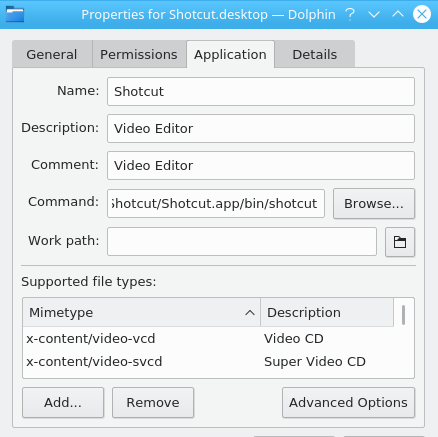
Maybe this is a Fedora issue.
The desktop file specification does not allow one to refer to an executable with a relative path. It must be in $PATH or absolute file path. I found a hack that works in most desktop managers, but not all. Then, GNOME Shell has started showing a warning dialog with a “Trust and Launch” button. I see you are using KDE, and maybe something changed on their end to block it since there are more formal solutions for self-contained apps such as AppImage, Snap, and Flatpak.
I’m not very well versed with Linux. I seems odd that the 18.10 launcher works with no modification but the 18.11 launcher doesn’t.
It’s working now. Maybe when KDE gets another update thing’s will work again.
Finally got Shotcut 19.02.28 to work properly running Fedora 29.
The launcher still does not work but when I point the launcher to run the shell script it works.
The problem was that my installation of Fedora was missing libnsl. Once I installed that library everything started working.
Shotcut excludes that because it used to be on the appimage excludelist (libraries not safe to bundle). Apparently, they changed that recently:
I will update the Shotcut Linux bundle with this change and some others for next version.
This topic was automatically closed 182 days after the last reply. New replies are no longer allowed.