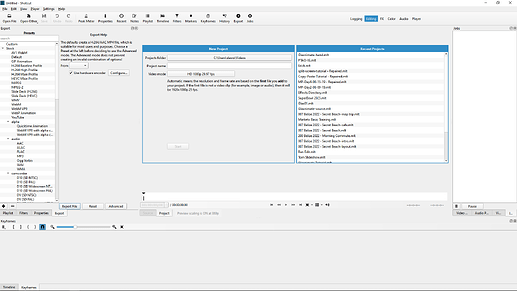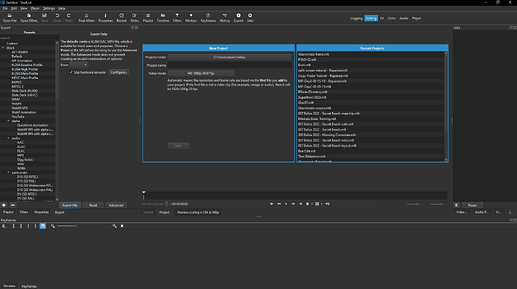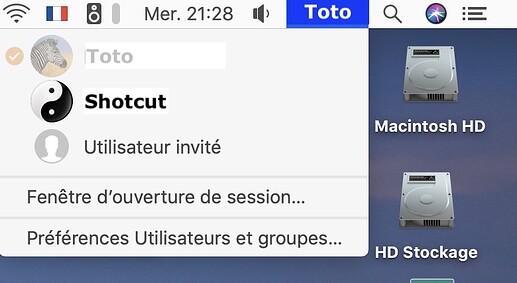Dark Theme doesn’t work on version 23.05.07. We all know so there is no need to report that bug. I know it sucks and feels like they turned on all the lights and opened all the doors in a movie theatre during a movie, when you’re editing.
Below is the official launch documentation.
Here is the launch documentation for why Dark Mode no longer works:
- Settings > Theme is gone due to a bug or limitation in Qt 6 Quick Controls. The Shotcut dark or light theme now strictly follows the system settings. On Linux, that is hit-or-miss depending on the desktop environment and its version (and, sadly, not the AppImage). For many people this will not make a difference. For many others, it might make you want to switch your system to dark mode. I do not expect this situation to change in the near future (2023). Yeah, I am not real happy about it either, but it is what it is - which means all comments, forum posts, and bug reports about this will be ignored, hidden, or closed.
EDIT: Dan found a fix for the next version! Let’s crowd source and brainstorm fixes for the short term. I found a light software that allows you to easily toggle between dark and light mode in one click, called Easy Dark Mode. I set it to light mode when I’m working on most things, but I toggle it to dark mode only when I want to launch Shotcut. I’ve tested it for a day and it seems to work perfectly as shown below. You just need to relaunch Shotcut every time you toggle:
I will add that suggestion as my Windows solution, and I welcome other suggestions for your operating systems
WINDOWS:
- Easy Dark Mode - Bentacular
MAC OSX:
- On Mac OSX you just have to create a new user (for example Shotcut ) - @Namna
LINUX
Let’s stop complaining and help each other work this out.