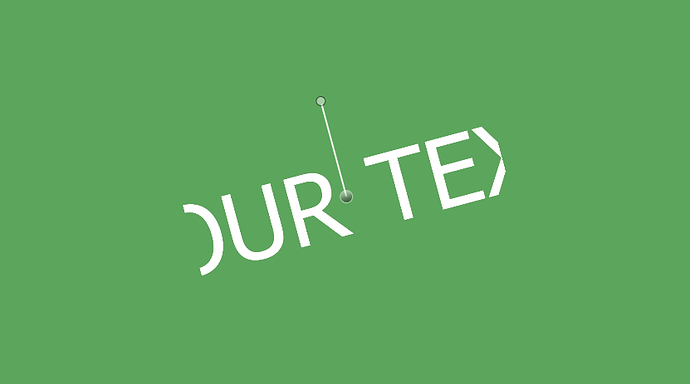How i can get this effect but in shotcut
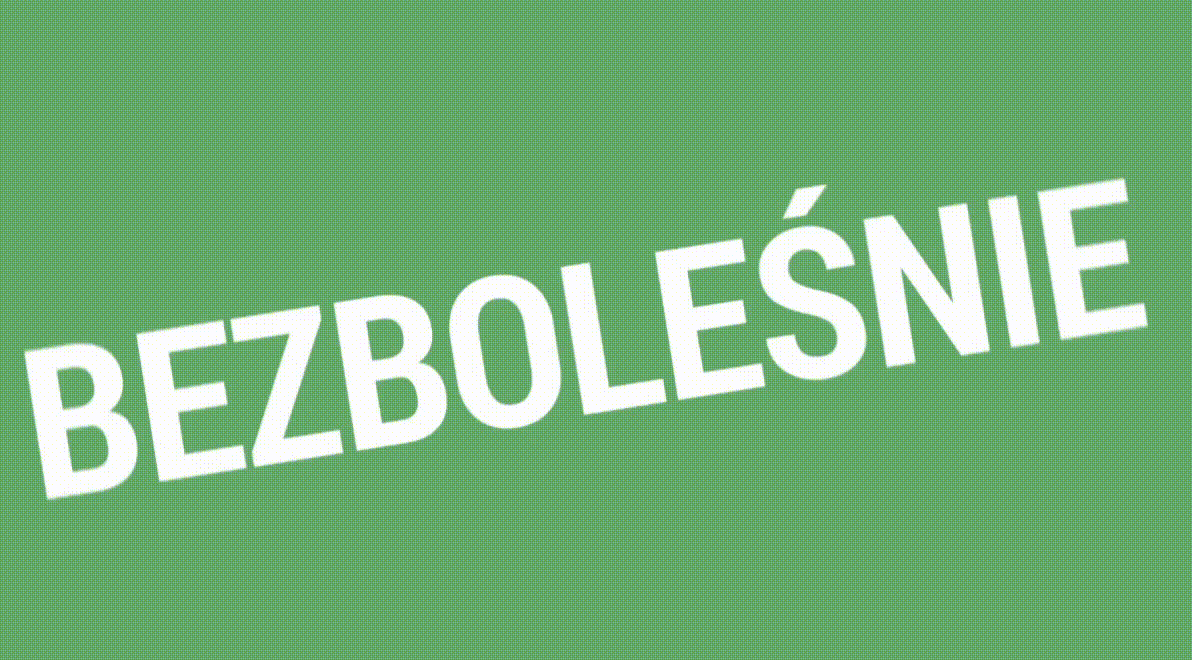
Try Shake preset within Size, Position & Rotate filter
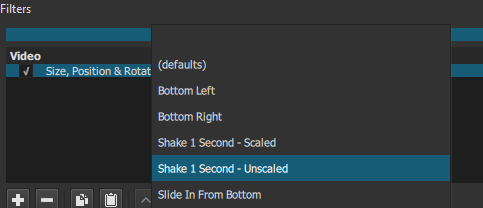
nope 

That is the only shake preset available in Shotcut. The solution is to keyframe your own shake within the Size, Position & Rotate filter which mimics the specific shake that you uploaded. It may take some experimentation
@Anter Here’s an example (not exactly the same as your example though) of what @PaulusMaximus means:
I used both Position/Size/Zoom keyframes and Rotation keyframes.
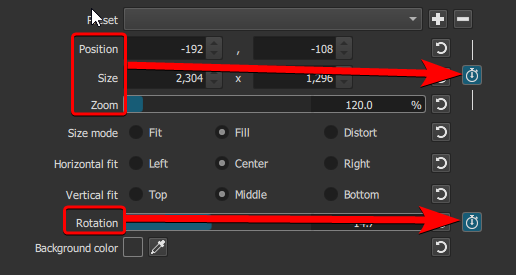
If you want, you can download and open my project and study it to come up with your own effect.
radial-shake-demo.mlt (7.3 KB)
My project is set to1920x1080 at a 30 fps frame rate.
The font I used is Bebas Neue
O Thanks ! <3
Did you change anything in the file I shared?
Nope
How long did you do it ?
One possible reason is that you don’t use the same font as I am.
Try to reduce the font size.
About 2 seconds long
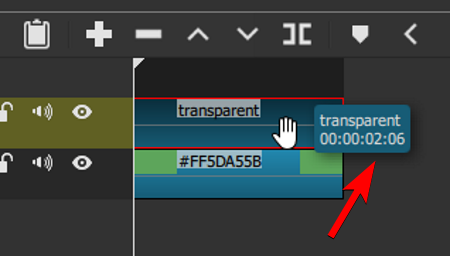
No, i mean how long did you create this animation
10,20,30 min ?
The animation duration in the file I gave you is about 2 seconds. I didn’t need to make it longer. It was just an example to show you how to do it. You can make it as long as you want.
This topic was automatically closed after 90 days. New replies are no longer allowed.