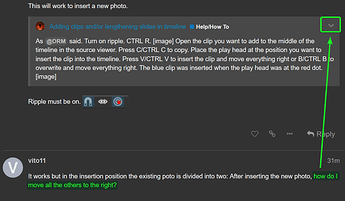- after placing the photos in the timeline, how can I set the same duration for all?
- how can I move all the timeline photos to the right to insert a new photo in the first position?
You cannot set the duration for all the photos after they are in the timeline. You need to lengthen each photo by the amount you want using the trim handle on the right.
You need to set the duration for the photos before putting them on the timeline. Open the first photo,in properties tab set the duration you want, press set default. Add the photo to the playlist. All subsequent photos will use the default duration.
This will work to insert a new photo.
Ripple must be on. ![]()
It works but in the insertion position the existing poto is divided into two: After inserting the new photo, how do I move all the others to the right?
Open the link that @sauron has posted for you to read.
If I use the V key or CTRL + V the new photo is inserted but the others are not moved to the right. Excuse me but I do not understand.
Click the icon with the red dot on it, or press CTRL R to turn ripple on.

This topic was automatically closed after 90 days. New replies are no longer allowed.